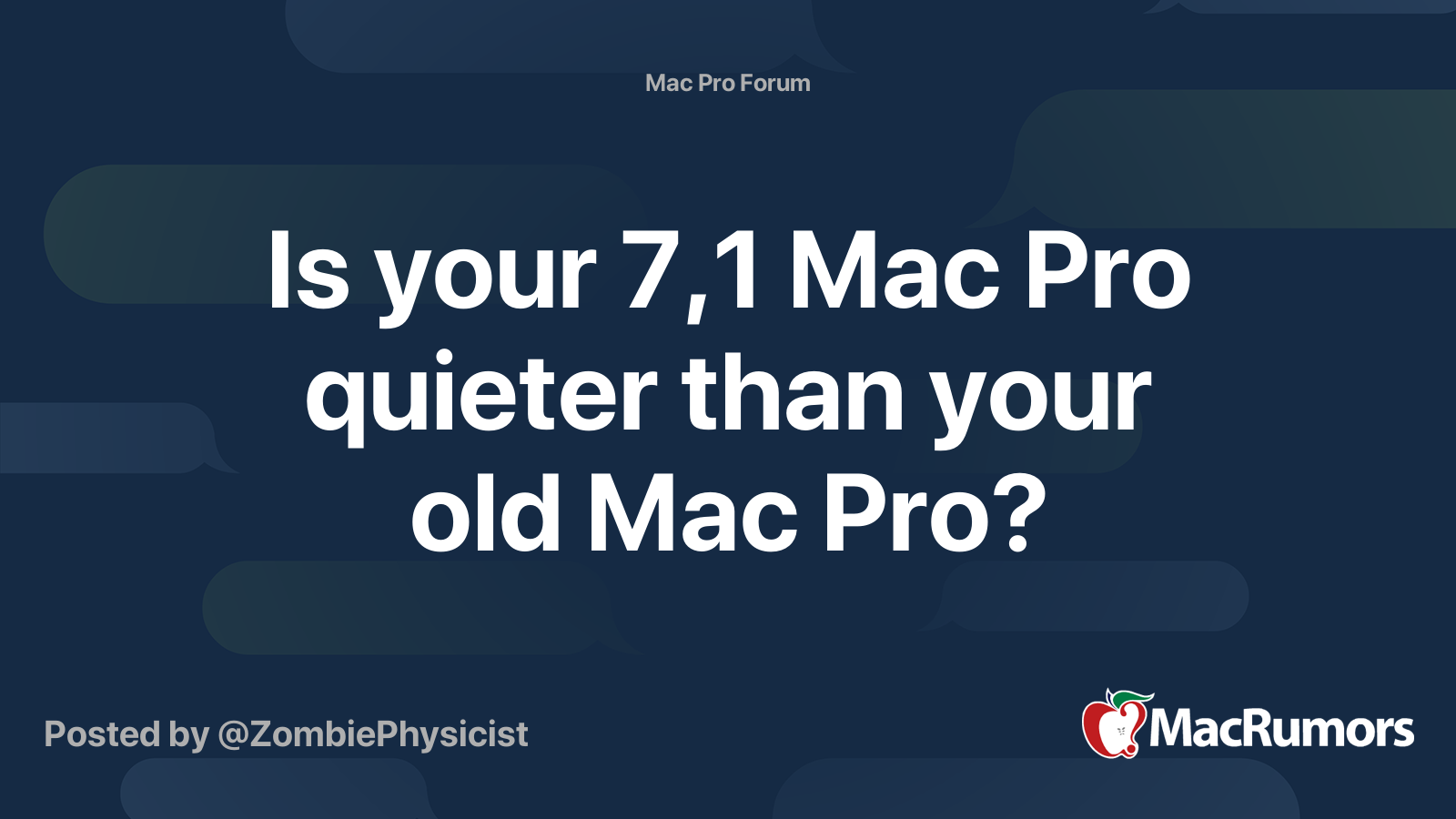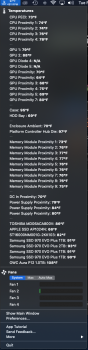since January I have a MacPro 2019 with the following config:
12 core
64 GB RAM
2 TB SSD
Single VegaII
in contrast to the numerous YouTube videos where there is raving about how quiet the MacPro is, I have to say that I perceive it quite loud. Definitely louder than my old MacMini setup with eGPU-Pro.
If I'd put it on the desk, as it's often seen, I would be annoyed.
It is of course a good thing that, unlike the MacMini setup, it does not get louder even under the highest loads.
How do you feel the noise-level?
How fast do the fans of your MP turn at idle?
For me all fans are at about 500 rpm - only Fan2 is always around 600 rpm (+/- 10).
12 core
64 GB RAM
2 TB SSD
Single VegaII
in contrast to the numerous YouTube videos where there is raving about how quiet the MacPro is, I have to say that I perceive it quite loud. Definitely louder than my old MacMini setup with eGPU-Pro.
If I'd put it on the desk, as it's often seen, I would be annoyed.
It is of course a good thing that, unlike the MacMini setup, it does not get louder even under the highest loads.
How do you feel the noise-level?
How fast do the fans of your MP turn at idle?
For me all fans are at about 500 rpm - only Fan2 is always around 600 rpm (+/- 10).