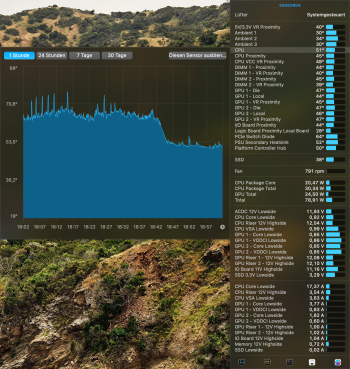Hi,
can anyone tell me the normal temperatures of a Mac Pro 6,1 12-Core who is idle or on minimal work. The Mac must be run for 30 min at minimum.
I think my temp is a bit too high with around 55 °C for doing nothing (also, fan is running a bit faster by default).
![Bildschirmfoto 2023-06-25 um 05.33.21.png Bildschirmfoto 2023-06-25 um 05.33.21.png]()
can anyone tell me the normal temperatures of a Mac Pro 6,1 12-Core who is idle or on minimal work. The Mac must be run for 30 min at minimum.
I think my temp is a bit too high with around 55 °C for doing nothing (also, fan is running a bit faster by default).