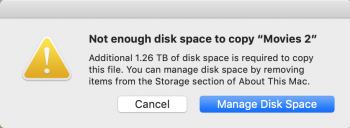This message comes up on my Macbook Pro Retina 15" running Mojave 10.14.5. It states that it needs additional disk space, which I find odd because I am attempting to copy files from one external HDD to another. There is more than enough disk space, over a terabyte actually. But somehow, my Mac thinks I need disk space on the internal SSD to do the transfer.
I have just completed a very large transfer before this of roughly 2TB within the same two drives.
What's going on? How can I transfer my files?
I have just completed a very large transfer before this of roughly 2TB within the same two drives.
What's going on? How can I transfer my files?