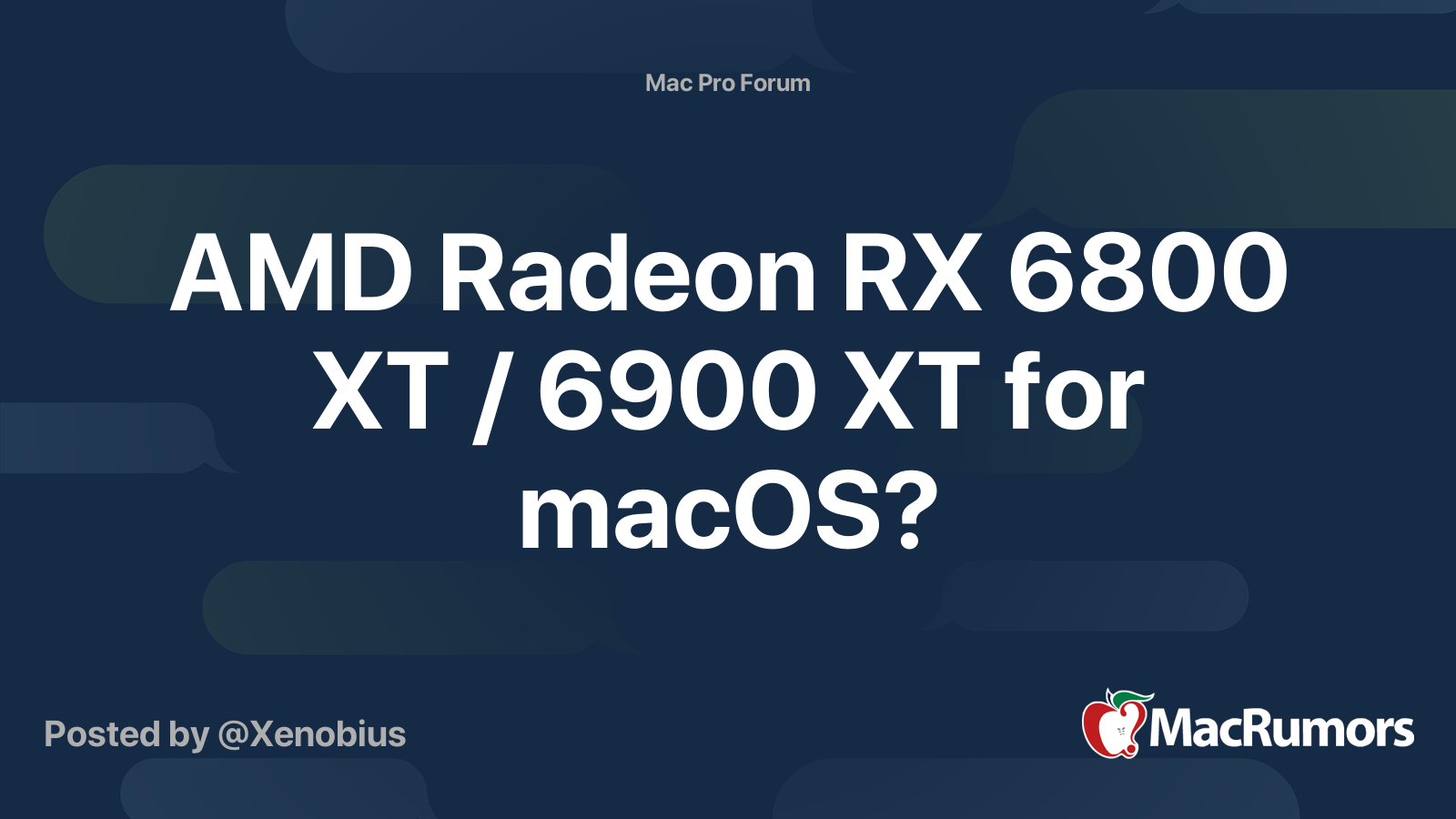Since June 01st the drivers for my Titan-X (Maxwell) PCI-e GPU were not working anymore. When I tried to reinstall using WebDriver-387.10.10.10.40.140 it appears that the certificate is not valid anymore.
The preference pane panels for both CUDA and NVIDIA Driver Manager were not working:
View attachment 2012348
I managed to reinstall CUDA drivers by using the following commands in terminal on the CUDAMacOSXInstaller.app file:
sudo spctl --master-disable
sudo codesign --force --deep --sign - /Users/AshokVardhan/Desktop/CUDAMacOSXInstaller.app
xattr -cr /Users/AshokVardhan/Desktop/CUDAMacOSXInstaller.app
However, the same procedure was not working for WebDriver-387.10.10.10.40.140.pkg file.
Initially it would give the error message:
View attachment 2012350
Once I performed these actions in terminal:
sudo spctl --master-disable
sudo codesign --force --deep --sign - /Users/AshokVardhan/Desktop/WebDriver-387.10.10.10.40.140.pkg
xattr -cr /Users/AshokVardhan/Desktop/WebDriver-387.10.10.10.40.140.pkg
The installer starts to run, however, during the last step it fails and this the error message I am getting:
View attachment 2012349
SIP was disabled in recovery mode using Command-R during bootup by using this command in terminal:
csrutil disable
How do I fix this??
The drivers were working fine till the end of May, 2022. No changes were done to the system.
Thanks in advance.
See conversation with nvidia support from 6.6.2022
Arun: Hi, my name is Arun. How may I help you?
Ben Stevens: Hi since 2. Of June a lot of Nvidia User and me got this problem: NVidia WebDriver-387.10.10.10.40.140 Signature/Certificate invalid. GPU Kexts unable to install/load.
Arun: Hello Ben
Ben Stevens: See link:
https://forums.macrumors.com/thread...u-kexts-unable-to-install-load.2346484/page-2
Arun: I am sorry for the inconvenience and would be glad to assist you
Arun: what is the graphics card and the Operating System ?
Ben Stevens: Operating system is macpro 5.1 OS X 10.13.11 high sierra, using Nvidia GTX 980 ti. Was working until 2.6., I didn’t change anything of system/software/driver. Web driver is last version387.10.10.10.40.140 it seems the certificate is not covered anymore. A lot of user are favoring the problem see link
Arun: thank you for the details
Arun: unfortunately the drivers for this configuration are not available on the NVIDIA website
Arun: The graphic cards for Apple are custom designed by Apple to suit the MAC architecture hence the drivers are fully controlled by them to support individual OS or later updates, etc., This needs to be approved by Apple that a compatible driver is available for the OS
Arun: Apple fully controls drivers for Mac OS. Unfortunately, NVIDIA currently cannot release a driver unless it is approved by Apple
Ben Stevens: So who released the webdriver? Apple?
Ben Stevens: This is a NVidia software for NVidia cards…
Arun: yes the point of contact would be Apple for the compatible drivers
Ben Stevens: NVidia released always a new webdriver for every OS X built
Ben Stevens: it’s not from Apple
Ben Stevens: See
https://www.nvidia.com/download/driverResults.aspx/136062/de
Arun: you may click on the following link for the driver from NVIDIA, however unfortunately it does not include the graphics card you have mentioned, GTX 980 Ti
Download the English (US) Quadro & GeForce macOS Driver Release 387.10.10.10.40.132 for macOS High Sierra 10.13.6 systems. Released 2019.10.30
www.nvidia.com
Arun: the only cards that were supported by this driver are listed under the supported products on this page
Arun: if there were drivers available, we would have definitely offered them to you
Ben Stevens: and who released the webdriver built 387.10.10.10.40.140?
Arun: the best might be to check with Apple for information on this driver
Arun: sorry please ignore, this driver too is available on the NVIDIA website
but again it does not include the graphics card you have mentioned
Arun:
https://www.nvidia.com/download/driverResults.aspx/167083/
Ben Stevens: Why should Apple deliver support for Nvidia driver released by Nvidia when the certificate ended intentionally by nvidia?
Ben Stevens: We both know that Apple wouldn’t support
Arun: could you let us know where do you see this information ?
Ben Stevens:
https://factslasopa578.weebly.com/uploads/1/2/5/6/125602654/872533542.gif
Ben Stevens: This installer (see gif) is from Nvidia right? So the webdriver is and always was
Communication with Oracle Service Cloud Chat service has been lost. The chat session has been terminated. Check your network connection and verify that you can connect to other sites on the Internet.