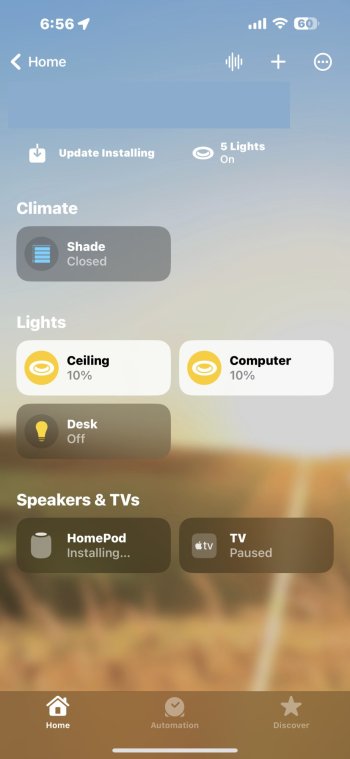This one HomePod just doesn’t want to download 16.6. Short of a factory reset, anyone have any ideas? It’s part of a stereo pair and also default audio to an AppleTV. So far, I tried restarting the HomePod, removing it from power for a minute or longer, rebooting the AppleTV, and restarting both HomePods in the stereo pair together as a pair. I even tried turning on auto updates after all my other HomePods updated. Been almost two days and no dice. The other one in the pair updated just fine. Driving me nuts.
Become a MacRumors Supporter for $50/year with no ads, ability to filter front page stories, and private forums.
HomePod OG HomePod Not Taking The 16.6 Update
- Thread starter Itinj24
- Start date
- Sort by reaction score
You are using an out of date browser. It may not display this or other websites correctly.
You should upgrade or use an alternative browser.
You should upgrade or use an alternative browser.
The only thing I can think of might be make sure the device you are using is on the same network. I remember when one wouldn't update and it was because somehow, the phone was on 2 and the HomePod was on 5G or the other way around.doesn’t want to download 16.6.
This one HomePod just doesn’t want to download 16.6. Short of a factory reset, anyone have any ideas? It’s part of a stereo pair and also default audio to an AppleTV. So far, I tried restarting the HomePod, removing it from power for a minute or longer, rebooting the AppleTV, and restarting both HomePods in the stereo pair together as a pair. I even tried turning on auto updates after all my other HomePods updated. Been almost two days and no dice. The other one in the pair updated just fine. Driving me nuts.
Have you tried to unpair them from the Apple TV before trying to update it?.
My OG stereo pair, also with the Apple TV, upgraded without a hitch.
Thanks for the heads up. Just checked and they’re both on 5. This is the only HomePod out of 14 giving me a headache lol. It starts to download when I go into Home Settings>Software Update but then it just clears and never downloads.The only thing I can think of might be make sure the device you are using is on the same network. I remember when one wouldn't update and it was because somehow, the phone was on 2 and the HomePod was on 5G or the other way around.
Yeah I removed them as default audio and ungrouped them a couple hours ago. Then restarted just that one HomePod and it’s still not taking. I’m on the verge of a factory reset… It starts to download in Home Setting>Software Update but then just stops.Have you tried to unpair them from the Apple TV before trying to update it?.
My OG stereo pair, also with the Apple TV, upgraded without a hitch.
I have 14 total HomePods and eight of them are stereo paired and default audio to AppleTV’s. This is the only sucker causing me grief lol.
I always forget that part. Lol. Thanks gonna give that a shot next. I’ll report back.Also worth restarting your router…?
Damn… no dice on the network reboot. Was worth shot though. Even restarted the HomePod after. Oh well, factory reset it is. If that doesn’t work, I’ve expended all troubleshooting avenues with this thing. Not like 16.6 is a feature rich update anyways.
Yup, think you are right. Can’t think of anything else apart from a factory reset. I’ve had to do that in the past on one or two of mine, both were in stereo pairs. Let us know how you get on.
Had a similar problem: in Home app remove the homepod, do a factory reset of the HomePod, and then reinstall it back into Home app. That should allow you to update it.
Yeah had a feeling it would come to this but was trying to avoid. Got it integrated in some scenes and automations. Then the drag of waiting for the pair to configure. Oh well, what can you do… appreciate the reply.Had a similar problem: in Home app remove the homepod, do a factory reset of the HomePod, and then reinstall it back into Home app. That should allow you to update it.
Will do. Thanks.Yup, think you are right. Can’t think of anything else apart from a factory reset. I’ve had to do that in the past on one or two of mine, both were in stereo pairs. Let us know how you get on.
You have 14 HomePods?This is the only HomePod out of 14 giving me a headache lol
Personally the stories of updates bricking OHPs have me scared enough that I simply do not update them.This one HomePod just doesn’t want to download 16.6. Short of a factory reset, anyone have any ideas? It’s part of a stereo pair and also default audio to an AppleTV. So far, I tried restarting the HomePod, removing it from power for a minute or longer, rebooting the AppleTV, and restarting both HomePods in the stereo pair together as a pair. I even tried turning on auto updates after all my other HomePods updated. Been almost two days and no dice. The other one in the pair updated just fine. Driving me nuts.
I bit the bullet and updated mine without issue, however I’m paranoid to use them for a while.
No, I have 17. 14 are connected. Still have three OG’s in the original packaging waiting on a couple home renovations to be completed.You have 14 HomePods?
Eight are minis, and nine are OGs.
I don’t blame ya. Updating these things are a crap shoot. I remember one update, think it was iOS 13.xx that completely and permanently bricked the OGs.I bit the bullet and updated mine without issue, however I’m paranoid to use them for a while.
What’s the OS you’re currently running on them? I’m a sucker for new features so I keep proceeding with caution lol. The intercom, voice recognition and default audio for ATVs were good ones. Couldn’t turn those down.Personally the stories of updates bricking OHPs have me scared enough that I simply do not update them.
I remember there was one member on here that one update completely bricked like 12 HomePod OG’s. Think it was iOS 13.x or something like that
Yes, I just started the process of re-connecting. I’m not sure if it will transfer automations and scenes and such but we’ll see.When i did mine it asked if I wanted to transfer my settings, I did and all my settings came back in Home app.
Good Luck.
Thanks for asking. When I went looking for what OS the HP were running under it turns out that 16.6 is currently downloading.What’s the OS you’re currently running on them? I’m a sucker for new features so I keep proceeding with caution lol. The intercom, voice recognition and default audio for ATVs were good ones. Couldn’t turn those down.
I remember there was one member on here that one update completely bricked like 12 HomePod OG’s. Think it was iOS 13.x or something like that
Per the Apple support page: By default, HomePod and HomePod mini automatically install new software updates...
Edit: 16.6 installed and original HPs working fine.
Edit 2: Music started intermittently briefly muting for about an hour. Then music quit and was inaccessible. Four hours later I retried and all is now working normally. Never had issues before this 16.6 update; hopefully now self-resolved.
Edit 3: Music has been flawless for many hours now.
So although I thought I was holding off updates, apparently Apple has been routinely upgrading my HP anyway. I cannot complain because the HPs and even Siri controlling music have always worked well and sounded great in an impossibly difficult sound space.
Last edited:
If you go to Home Setting> Software Update, you can toggle off automatic updates. That’s what I do. It will still download the update but it won’t install it so you’ll still get nagging notifications to update. Can’t see how to turn those off.Thanks for asking. When I went looking for what OS the HP were running under it turns out that 16.6 is currently downloading.
Per the Apple support page: By default, HomePod and HomePod mini automatically install new software updates...
So although I thought I was holding off updates, apparently Apple has been routinely upgrading my HP anyway. I cannot complain because the HPs and even Siri controlling music have always worked well and sounded great in an impossibly difficult sound space.
Factory resetting my HomePod resulted in the same behavior 🤦♂️. It starts to download for a couple seconds then stops and says all my HomePods are up to date. No clue what to do now. Lol. I know calling Apple Support will yield all the troubleshooting measures I already performed. Anyone know if they can force and OTA update?
I have 5 HomePods. I have a similar issue. 3 minis and 1 OG no issues. 1 of my OG still says installing for 3 days already. Funny thing is that it functions perfect if I tell Siri to do anything so it's not a connection issue. I'm just leaving it and hoping for a patch soon.
Attachments
Register on MacRumors! This sidebar will go away, and you'll see fewer ads.