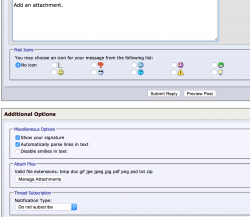Become a MacRumors Supporter for $50/year with no ads, ability to filter front page stories, and private forums.
iPad On the Lock Screen, 2 overprinted dates are displayed!
- Thread starter Lacemaker427
- Start date
- Sort by reaction score
You are using an out of date browser. It may not display this or other websites correctly.
You should upgrade or use an alternative browser.
You should upgrade or use an alternative browser.
On the Lock Screen, I now have 2 different dates, one overprints the other, and very interestingly, only one is accurate! This began on or about the time of the latest iOS update, iOS 8.1.2. I have taken a screenshot, but need to know how to display it here. Weird, eh?
Did you set a screenshot of your lock screen as your wallpaper?
Did you set a screenshot of your lock screen as your wallpaper?
Clever. Wonder if that's the issue.
Did you set a screenshot of your lock screen as your wallpaper?
The force is strong with this one. Even I couldn't imagine that scenario
Using a screenshot of the Lock Screen as the wallpaper would certainly cause that double, one right / one wrong date and time issue, however, the wallpaper I used was a photo of the Northern Lights that I found online. I wish it was that simple! I'll gladly show y'all if someone can tell me how to post a screenshot here. So, still a mystery, probably related to iOS 8.1.2. I'll change the wallpaper again to see if the strange issue recurs.
Using a screenshot of the Lock Screen as the wallpaper would certainly cause that double, one right / one wrong date and time issue, however, the wallpaper I used was a photo of the Northern Lights that I found online. I wish it was that simple! I'll gladly show y'all if someone can tell me how to post a screenshot here. So, still a mystery, probably related to iOS 8.1.2. I'll change the wallpaper again to see if the strange issue recurs.
Can we get s screen shot of this?
Can we get s screen shot of this?
I would love to show y'all a screenshot of this phonomenon. Can anyone tell me how? I have an iPad Air.
I changed the wallpaper, and the issue has not persisted, however, I'd love to know how it came to be in the first place.
Press home and lock button at the same time to take a screenshot
Thank you, Marcus. As I wrote in the initial bubble, I have collected the screenshot, but I just don't see how to post it here at MacRumors. I searched the FAQs, but apparently didn't discover the right key words to find the answer.
Long story somewhat shorter than it still could be if I don't stop typing... /-: ...how do I accomplish this seemingly secret task of screenshot posting at MacRumors?!?
Thank you, Marcus. As I wrote in the initial bubble, I have collected the screenshot, but I just don't see how to post it here at MacRumors. I searched the FAQs, but apparently didn't discover the right key words to find the answer.
Long story somewhat shorter than it still could be if I don't stop typing... /-: ...how do I accomplish this seemingly secret task of screenshot posting at MacRumors?!?
Add an attachment.
Attachments
[doublepost=1506642918][/doublepost]My iPhone 6 just did the same thing this morning with the time, it's like a double exposure. Funny, there was an update this morning to IOS 11.0.1. Did you ever find out how to fix yours, if so, help, please.Using a screenshot of the Lock Screen as the wallpaper would certainly cause that double, one right / one wrong date and time issue, however, the wallpaper I used was a photo of the Northern Lights that I found online. I wish it was that simple! I'll gladly show y'all if someone can tell me how to post a screenshot here. So, still a mystery, probably related to iOS 8.1.2. I'll change the wallpaper again to see if the strange issue recurs.
I'm trying to fix this issue for a friend with a new iphone 14. I am attaching a screenshot I just emailed myself from is phone.
Not sure how best to do this. I don't know how to send the screenshot directly to this post.
Anyway, on the wallpaper screen, it shows two times and dates, both are incorrect. Both keep changing as time passes.
This is a new iphone 14, 3 weeks old.
Please advise. Thank you
Google Drive: Sign-in
Access Google Drive with a Google account (for personal use) or Google Workspace account (for business use).
drive.google.com
Not sure how best to do this. I don't know how to send the screenshot directly to this post.
Anyway, on the wallpaper screen, it shows two times and dates, both are incorrect. Both keep changing as time passes.
This is a new iphone 14, 3 weeks old.
Please advise. Thank you
Attachments
I tried switching wallpaper as other have reported trying and it appears to have corrected the problem. Thanks to those who posted their replies reporting this fix.I'm trying to fix this issue for a friend with a new iphone 14. I am attaching a screenshot I just emailed myself from is phone.
Google Drive: Sign-in
Access Google Drive with a Google account (for personal use) or Google Workspace account (for business use).drive.google.com
Not sure how best to do this. I don't know how to send the screenshot directly to this post.
Anyway, on the wallpaper screen, it shows two times and dates, both are incorrect. Both keep changing as time passes.
This is a new iphone 14, 3 weeks old.
Please advise. Thank you
Register on MacRumors! This sidebar will go away, and you'll see fewer ads.