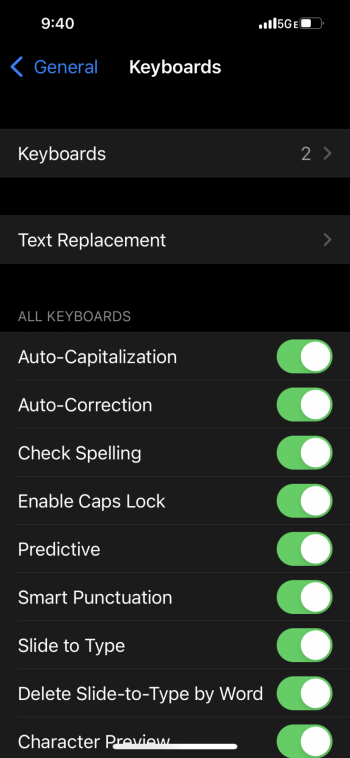So I’ve got the new iPhone 13 Pro and I like it but the only thing that I still can’t stand coming from the 11 pro is the iPhone’s keyboard layout is not customizable so the go button can be on the left or the general keyboard experience is more left hand friendly. It really is strange how easy it would be to set something up that would be so much nicer for left-handers but alas Apple seems completely uninterested. So is there a third-party keyboard that specifically allows for one-handed left-handed set up on any phone regardless of the size? Thx!
Become a MacRumors Supporter for $50/year with no ads, ability to filter front page stories, and private forums.
iPhone 7/Plus One handed left hand keyboard for the iPhone?
- Thread starter powerslave65
- Start date
- Sort by reaction score
You are using an out of date browser. It may not display this or other websites correctly.
You should upgrade or use an alternative browser.
You should upgrade or use an alternative browser.
I'm not sure if there is a third party but there is an option to align or shift your keyboard to the left for easier one-handed typing. I use it now with my 13PM, which is my first plus or max sized phone. It's pain in the ass to type without shifting the keyboard leftward.
Last edited:
You mean like this?So I’ve got the new iPhone 13 Pro and I like it but the only thing that I still can’t stand coming from the 11 pro is the iPhone’s keyboard layout is not customizable so the go button can be on the left or the general keyboard experience is more left hand friendly. It really is strange how easy it would be to set something up that would be so much nicer for left-handers but alas Apple seems completely uninterested. So is there a third-party keyboard that specifically allows for one-handed left-handed set up on any phone regardless of the size? Thx!
Hi! Have you tried keyboards, that are not native to iphone e.g. gboard or swiftkey? They may have the options you're looking for
Thx for the info,but both of those options are only on the pro max.
On my regular Pro I can hold the emoji icon when typing and go to Keyboard Settings and turn on the one handed keyboard (left or right). You can go to Settings > General > Keyboard and do the same.
Thx for the info,but both of those options are only on the pro max.
The native keyboard one hand modeworks on my 13pro. Otherwise try SwiftKey.
My screenshot is from my 13 mini.Thx for the info,but both of those options are only on the pro max.
Interesting… here is a screenshot of my keyboard settings iPhone 13 pro latest OS and no one handed option.
Yeah that's weird. Can you reboot or reinstall the software? Otherwise get SwiftKey.


Interesting… here is a screenshot of my keyboard settings iPhone 13 pro latest OS and no one handed option.
This may sound odd but try going to that menu by long pressing on the Emoji icon when typing something. When I first went in to the keyboard settings using the Settings app it didn't appear but when I went in via the emoji icon it showed up.
This may sound odd but try going to that menu by long pressing on the Emoji icon when typing something. When I first went in to the keyboard settings using the Settings app it didn't appear but when I went in via the emoji icon it showed up.
Yeah thanks but nothing. My only guess is maybe the new iOS did away with it and a restore from older phones instead of setting up as a new phone could have carried it over somehow to some with new phones? Maybe even even some who went from max to regular size and restored from that some how ended up with the feature. Who knows! But have it I do not.
Hi, I am on the 13Pro and was also miffed when I couldn't find one handed KB use. Then I realized it might be Display Zoom related. Bam! You can only invoke left/right keyboard function in Standard View not Zoomed. WTF. Only thing left to do: https://www.apple.com/feedback/iphone/
Register on MacRumors! This sidebar will go away, and you'll see fewer ads.