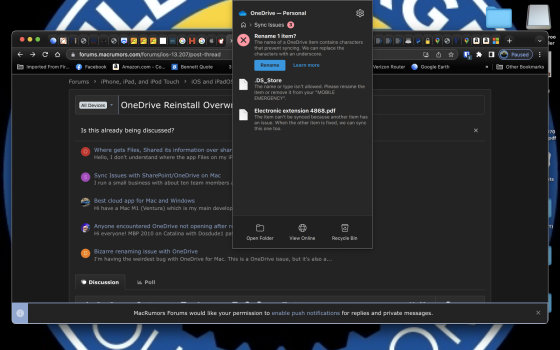Anyone else have a problem with OneDrive overwriting files after reinstalling OneDrive on a MacBook Air? My MBA needed a new SSD so OneDrive and everything else was lost. I use a couple of cloud backups including using Time Machine. I do not use iCloud for several reasons.
When I reinstalled OneDrive and randomingly looked for files, I found the files were overwritten with unrelated files but kept the original name and extension. For example, I opened a PDF document and found a picture file with a PDF extension and the name of the original document. In another folder I found .DOCX files overwritten with unrelated .PDF documents, again keeping the original name.
Any advice from someone with a similar experience or technical knowledge would be greatly appreciated.
FYI - Microsoft and Apple are at a loss to figure out how that happened and how to correct. We are looking at previous versions but all of that is time consuming.
Fortunately, I can locate the original file on my cloud backup service to replace. It's a pain hunting for each file and replacing 250 GB of individual files is also a pain in the butt. I don't want to wipe the system and start fresh but may have too...
One more thing, OneDrive gets hung up syncing because Ventura 13.2.1 has a system file .DS_Store. Microsoft says delete it but Apple says if I do it will jack up the system. I got issues... Thanks in advance.
When I reinstalled OneDrive and randomingly looked for files, I found the files were overwritten with unrelated files but kept the original name and extension. For example, I opened a PDF document and found a picture file with a PDF extension and the name of the original document. In another folder I found .DOCX files overwritten with unrelated .PDF documents, again keeping the original name.
Any advice from someone with a similar experience or technical knowledge would be greatly appreciated.
FYI - Microsoft and Apple are at a loss to figure out how that happened and how to correct. We are looking at previous versions but all of that is time consuming.
Fortunately, I can locate the original file on my cloud backup service to replace. It's a pain hunting for each file and replacing 250 GB of individual files is also a pain in the butt. I don't want to wipe the system and start fresh but may have too...
One more thing, OneDrive gets hung up syncing because Ventura 13.2.1 has a system file .DS_Store. Microsoft says delete it but Apple says if I do it will jack up the system. I got issues... Thanks in advance.