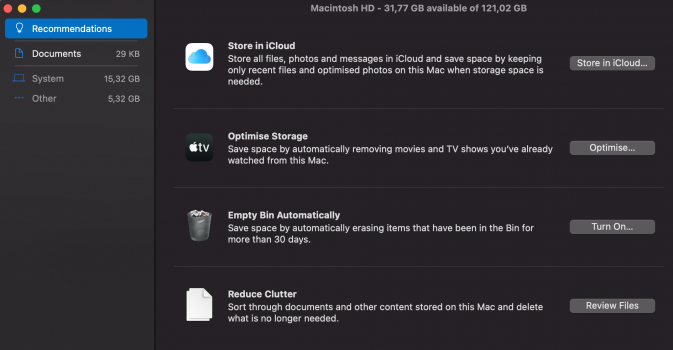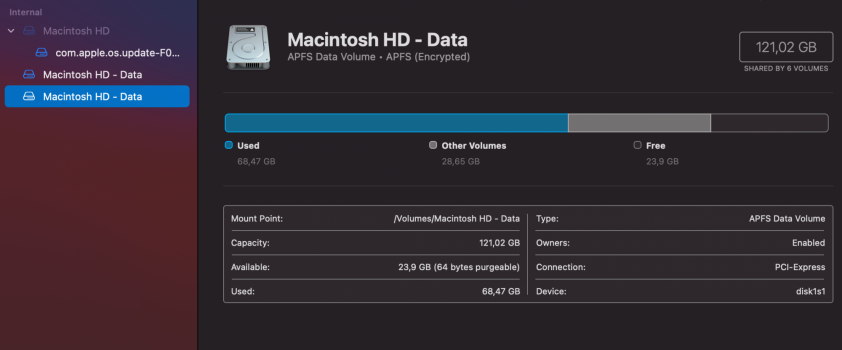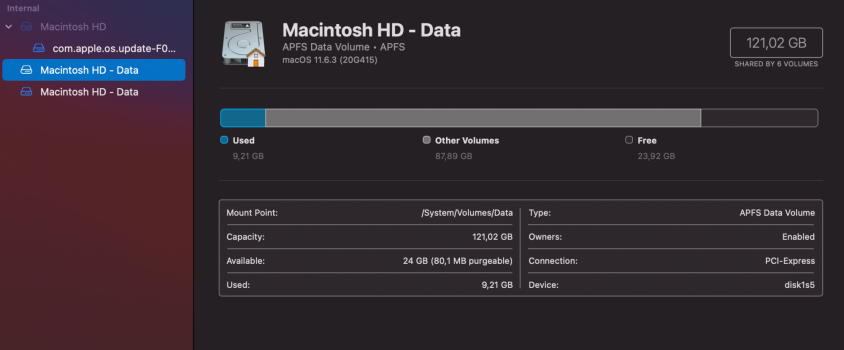Hi,
I was starting to get problems with my MacBook Air regarding available space. This problem started occurring a few months ago. I needed a ton of applications for school and work and I am very limited with the 128GB. I started getting the problem of limited space, and had to change what applications where on my computer as needed. A month ago it started getting really weird though. Suddenly the storage was completely filled, after just using it and not downloading anything. I then bought cleanmymac (I think that's what it called) to clean my computer and deleted an app I hardly used. It would then only take a few days and then that storage would be used up by something else. I kept deleting apps, restarting MacBook and constantly running cleanmymac to free up space. Very quickly something would use up this space and I would have to go through the process again trying to free up more. I ended up only have a fraction of the applications I used to be able to have, as there was something that kept taking up more and more space. This weekend I decided lets try fix this problem;
I went through my computer this weekend and deleted files I do not need anymore and made backup of files of the ones I do. Went through every file I had and organised and cleansed it. I removed all the files after backup (DID NOT USE TIMEMACHINE for backup), and factory reset my computer. I expected this to reset the MacBook Air and get storage back to at least 80% of its prime. After factory reset I then came up I only had 40GB space, and I still had to reinstall macOS (Maybe this step was unnecessary?). After resintallment of macOS I was only left with 22GB of space left on MacBook. I quickly find out there were applications still saved on the disk (Did I factory reset wrong, as they were saved and maybe the THING that keeps eating up the storage aswell?). I really need Xcode so I decided to remove all applications and restart my computer to try download it. Not enough disk space. I used to have Xcode on my MacBook and was the last application I had to delete to free up space. More than 15GB of free space was freed up. The next day when starting my computer I suddenly only had 9GB free space. However it was enough to get me through the school & work week without problems occurring. Or atleast I thought. By Friday I again had to be careful how many apps I used, and constantly had to delete cache data to operate computer normally. I had already plans to factory reset my computer when I deleted Xcode, and was no doubt it had to be done by the end of the week. Now I have a completely empty MacBook (No applications or files of my own) and only 32GB free space out of 128GB.
Any help in what I may have done wrong factory reseting it, or what constantly keeps eating up any free space I have would greatly be appreciated.
In the image you can see the storage details. Showing the the system does not even know where the 70GB missing are. Do I just have a damaged hard disk and need to replace it?
P.S. I have read other people online and I know it's not TIME MACHINE backups, as I have ran the command: sudo tmutil listlocalsnapshots /
I was starting to get problems with my MacBook Air regarding available space. This problem started occurring a few months ago. I needed a ton of applications for school and work and I am very limited with the 128GB. I started getting the problem of limited space, and had to change what applications where on my computer as needed. A month ago it started getting really weird though. Suddenly the storage was completely filled, after just using it and not downloading anything. I then bought cleanmymac (I think that's what it called) to clean my computer and deleted an app I hardly used. It would then only take a few days and then that storage would be used up by something else. I kept deleting apps, restarting MacBook and constantly running cleanmymac to free up space. Very quickly something would use up this space and I would have to go through the process again trying to free up more. I ended up only have a fraction of the applications I used to be able to have, as there was something that kept taking up more and more space. This weekend I decided lets try fix this problem;
I went through my computer this weekend and deleted files I do not need anymore and made backup of files of the ones I do. Went through every file I had and organised and cleansed it. I removed all the files after backup (DID NOT USE TIMEMACHINE for backup), and factory reset my computer. I expected this to reset the MacBook Air and get storage back to at least 80% of its prime. After factory reset I then came up I only had 40GB space, and I still had to reinstall macOS (Maybe this step was unnecessary?). After resintallment of macOS I was only left with 22GB of space left on MacBook. I quickly find out there were applications still saved on the disk (Did I factory reset wrong, as they were saved and maybe the THING that keeps eating up the storage aswell?). I really need Xcode so I decided to remove all applications and restart my computer to try download it. Not enough disk space. I used to have Xcode on my MacBook and was the last application I had to delete to free up space. More than 15GB of free space was freed up. The next day when starting my computer I suddenly only had 9GB free space. However it was enough to get me through the school & work week without problems occurring. Or atleast I thought. By Friday I again had to be careful how many apps I used, and constantly had to delete cache data to operate computer normally. I had already plans to factory reset my computer when I deleted Xcode, and was no doubt it had to be done by the end of the week. Now I have a completely empty MacBook (No applications or files of my own) and only 32GB free space out of 128GB.
Any help in what I may have done wrong factory reseting it, or what constantly keeps eating up any free space I have would greatly be appreciated.
In the image you can see the storage details. Showing the the system does not even know where the 70GB missing are. Do I just have a damaged hard disk and need to replace it?
P.S. I have read other people online and I know it's not TIME MACHINE backups, as I have ran the command: sudo tmutil listlocalsnapshots /