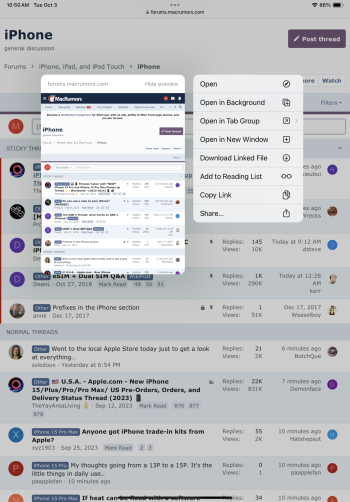My favored way of reading posts is to tap/hold on them and open each in a background tab. That way I can scroll through the list of posts, find ones that I want to read, and get them all queued up, rather than reading one, going back to the list of threads, reading another, and so on.
But selecting “Open in Background” in iOS Safari does not work… rather than opening the thread, it simply opens another instance of the forum (list of threads).
But selecting “Open in Background” in iOS Safari does not work… rather than opening the thread, it simply opens another instance of the forum (list of threads).