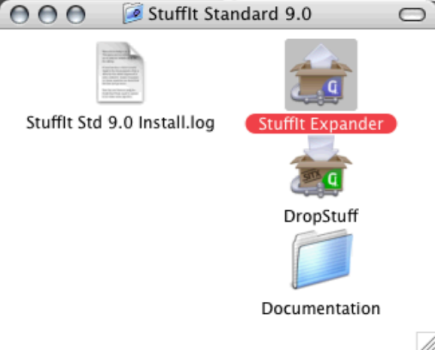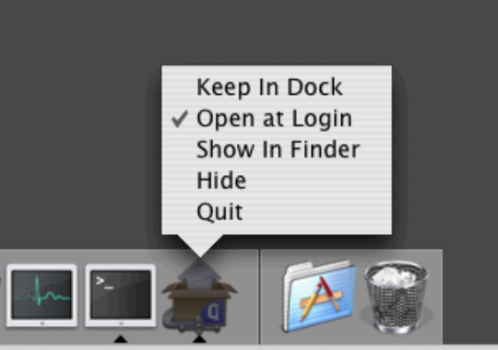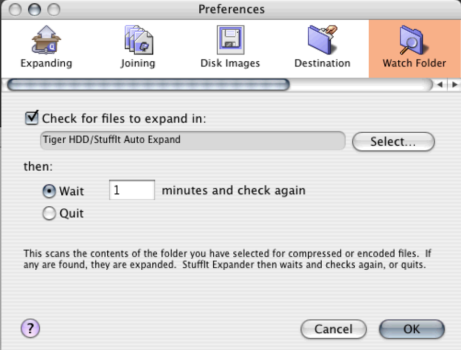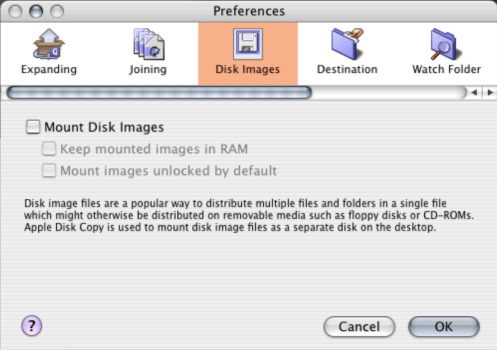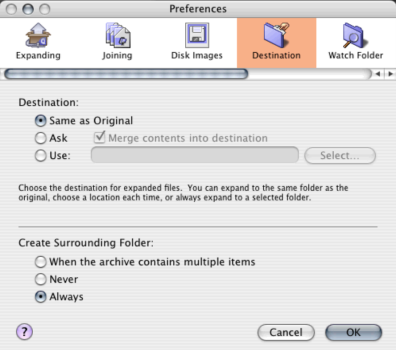Hello -
I recently went to expand some old .sit StuffIt archives from the mid-90s through the early 2000s. I downloaded the latest version of StuffIt Expander, which claims to be able to expand any .sit archive.
However, with all of my archives, I get a message:
"Expansion failed
Implementation required for this operation is missing."
The archives aren't encrypted. I don't think it's a corruption issue, as all the .sit files I tried produce this result. I saw a question asked on Apple's discussion forums on 12/30/20 with 30+ people saying they have the same problem too, but no replies. I'm wondering if perhaps a recent Apple software update broke Stuffit Expander somehow...? Has anyone seen this, and does anyone have any suggestions?
Thanks!
I recently went to expand some old .sit StuffIt archives from the mid-90s through the early 2000s. I downloaded the latest version of StuffIt Expander, which claims to be able to expand any .sit archive.
However, with all of my archives, I get a message:
"Expansion failed
Implementation required for this operation is missing."
The archives aren't encrypted. I don't think it's a corruption issue, as all the .sit files I tried produce this result. I saw a question asked on Apple's discussion forums on 12/30/20 with 30+ people saying they have the same problem too, but no replies. I'm wondering if perhaps a recent Apple software update broke Stuffit Expander somehow...? Has anyone seen this, and does anyone have any suggestions?
Thanks!