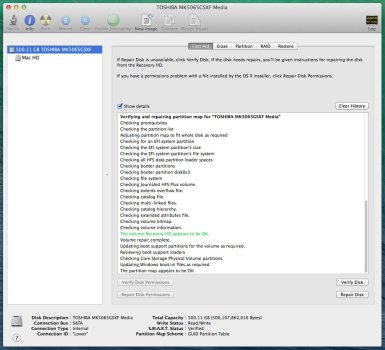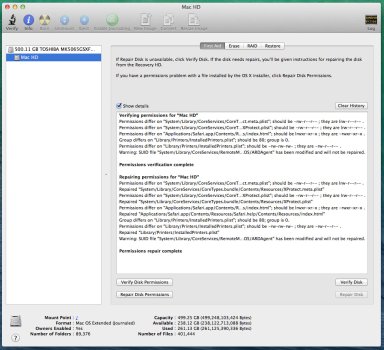Attempting to do a clean install of High Sierra 10.13.6 on a mid 2011 Mac Mini (currently running Mavericks 10.9.5) using a pen drive with High Sierra installer on it.
When starting up the Mini (pen drive inserted) whilst holding down the Option key I get taken to my log in page not the startup manager page. Once logged in I can see the High Sierra installer on my desktop. Further attempts with the pen drive in a different USB port give same result.
I have tried the pen drive in another Mac Mini (late 2012 also running Mavericks 10.9.5) and the startup manager page appears first time so the pen drive is ok and it must be an issue with the mid 2011 Mini.
I have run Disc Utilities and verified/repaired permissions and disc: results in attached screen shots.
The 2011 Mini appears to be working fine: no lag, lock ups, crashes, no app issues etc. The Option key on the linked wireless keyboard is working.
Any advice/suggestions appreciated.
When starting up the Mini (pen drive inserted) whilst holding down the Option key I get taken to my log in page not the startup manager page. Once logged in I can see the High Sierra installer on my desktop. Further attempts with the pen drive in a different USB port give same result.
I have tried the pen drive in another Mac Mini (late 2012 also running Mavericks 10.9.5) and the startup manager page appears first time so the pen drive is ok and it must be an issue with the mid 2011 Mini.
I have run Disc Utilities and verified/repaired permissions and disc: results in attached screen shots.
The 2011 Mini appears to be working fine: no lag, lock ups, crashes, no app issues etc. The Option key on the linked wireless keyboard is working.
Any advice/suggestions appreciated.