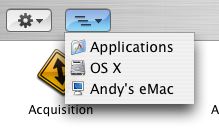Hi, I got a mac mini a couple of months ago, and I like it a lot (as a developer, I just can't get used to the beautifully be-iconed but feeble Finder, and it does seem to lock-up a little bit more than I'm used to) and I have a couple of things I havent been able to work out:
1) In windows, you can navigate controls on a web form with the tab key, but on OSX, the tab key appears to navigate between a subset of all the controls (e.g: checkboxes dont seem to be included). What am I missing?
2) A silly one. In iTunes there's an 'Import' menu item, that brings up a file dialog. What can be done from this dialog?? I havent been able to find anything importable! I cant seem to find any helpful documentation in the application's help.

(I had some other shortcut-key-related questions, but I went to the control panel before posting, and found them - and switch to white on black is cool )
)
PS: Finder - just my opinion, put down that pitchfork
1) In windows, you can navigate controls on a web form with the tab key, but on OSX, the tab key appears to navigate between a subset of all the controls (e.g: checkboxes dont seem to be included). What am I missing?
2) A silly one. In iTunes there's an 'Import' menu item, that brings up a file dialog. What can be done from this dialog?? I havent been able to find anything importable! I cant seem to find any helpful documentation in the application's help.
(I had some other shortcut-key-related questions, but I went to the control panel before posting, and found them - and switch to white on black is cool
PS: Finder - just my opinion, put down that pitchfork