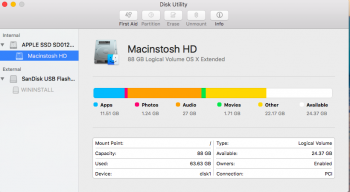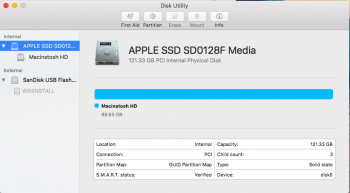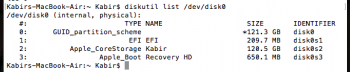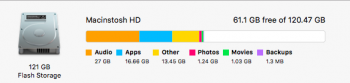So after i installed windows 10, my mac (el captain)reset and when i tried setting up windows there was no partition for windows, after going into disk utility i found that the bootcamp partition was non existent, have no idea what to do or to regain the missing space (32 gb)
Become a MacRumors Supporter for $50/year with no ads, ability to filter front page stories, and private forums.
Resolved Partition disappeared after installing bootcamp
- Thread starter k4bir
- Start date
- Sort by reaction score
You are using an out of date browser. It may not display this or other websites correctly.
You should upgrade or use an alternative browser.
You should upgrade or use an alternative browser.
I see a corestorage in your diskutil. Are you using a fusion drive?
It looks like your Fusion drive is taking up all of your dev/disk0 storage. Do you have a dev/disk/1 or dev/disk2 where the partition may be showing up? That is you are not providing all of the results of diskutil list
It looks like your Fusion drive is taking up all of your dev/disk0 storage. Do you have a dev/disk/1 or dev/disk2 where the partition may be showing up? That is you are not providing all of the results of diskutil list
I see a corestorage in your diskutil. Are you using a fusion drive?
It looks like your Fusion drive is taking up all of your dev/disk0 storage. Do you have a dev/disk/1 or dev/disk2 where the partition may be showing up? That is you are not providing all of the results of diskutil list
I have no idea what a fusion drive is but could this be of any help? Also i should mention that my laptop had "unexpectedly shutdown" during the process
It looks like you have FileVault encryption turned on and that won't allow you to resize the volume. You will need to turn off FileVault and wait for it to unencrypt, then resize the volume then turn FileVault back on.I have no idea what a fusion drive is but could this be of any help? Also i should mention that my laptop had "unexpectedly shutdown" during the process
It looks like you have FileVault encryption turned on and that won't allow you to resize the volume. You will need to turn off FileVault and wait for it to unencrypt, then resize the volume then turn FileVault back on.
Thanks a lot, i got back my storage but now should I completely reinstall bootcamp or something else?
EDIT: nvm got it to work, thanks!
Attachments
Last edited:
Good catch WB, I totally missed that.It looks like you have FileVault encryption turned on and that won't allow you to resize the volume. You will need to turn off FileVault and wait for it to unencrypt, then resize the volume then turn FileVault back on.
OP, I'm glad you were able to get it sorted out.
Thanks a lot, i got back my storage but now should I completely reinstall bootcamp or something else?
EDIT: nvm got it to work, thanks!
Hi, how you solve that? i got same problems
Register on MacRumors! This sidebar will go away, and you'll see fewer ads.