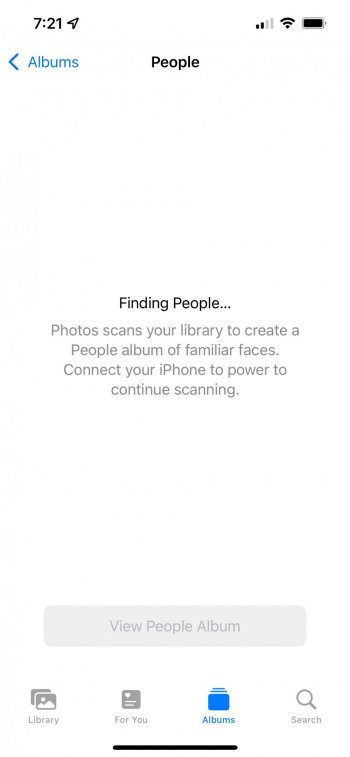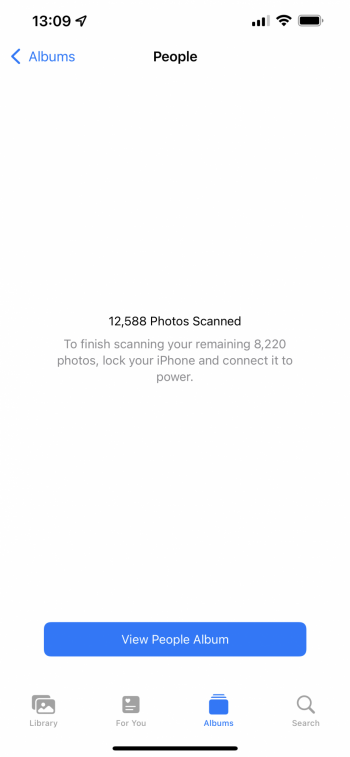Issue finally solved for everyone ?
So I think I resolved it finally. After literally months of waiting I decided to try some stuff, and it seems to have worked.
For context, my phone had been saying I had about ~1600 photos left to analyze for literally months now.
First, I installed the iOS 15.2 RC. The first couple hours after that update it seemed to process about 100 more photos (so now saying ~1500 files left to analyze). However then for a week after that day it did not move again, so I figured the RC did not have the fix we are waiting for.
Next, I decided to try turning off, and then back on, iCloud Photo Library. When I did this something strange happened. A number of photos/videos were left locally stored on my iPhone even after iCloud Photo Library was fully off, and the weird part is the number of files left was approximately the same number that my People album had said I had left to analyze (~1500)!
I played around a little with iCloud Photo Library, turning it on and off, and restarting my phone. I also completely logged out of iCloud and back in. Nothing seemed to get rid of these 1500 files.
I thought
"I can just manually delete these files since I see they are on my other devices and iCloud.com", however worried that when I turned iCloud Photo Library back on that iCloud would be like
"oh I have that file, and I see he deleted it, so I will delete it too". So I tested this by deleting four random screen shots that I didn't care if I lost. Then I turned iCloud Photo Library back on. A few minutes later those screen shots had synced back to my iPhone, suggesting that deleting the remaining files would not impact the "truth" that iCloud holds.
So I turned iCloud Photo Library back off. My phone got back to having approximately 1500 files remaining with iCloud turned off. To be absolutely certain I had no data loss, I connected my iPhone to my Mac and used Image Capture to import these files to a local folder in Finder on my Mac. Once all these photos were safely stored on my Mac, I manually highlighted all the files remaining in Photos.app on my iPhone, and deleted them. I emptied the trash, and turned off Shared Albums. I waited for everything to get deleted, then I restarted my iPhone.
Once I had zero files left
(Photos still reported that it had ~3GB of files stored on my iPhone in the 'iPhone Storage' section of settings... but I don't know where those were so YMMV) I reenabled iCloud Photo Library and Shared Albums. Everything came back, including all the files I had manually deleted. Further, when I checked a couple hours later
(gave it time to download everything), the People album no longer said it had photos to analyze!
It is now a day later and it still is not saying it has anything left to analyze. I left my phone overnight on the charger to be certain.
I will report back incase the analyzing bug returns once my iCloud Photo Library has "stabilized", but it seems to be finished downloading everything and the problem has not returned.
TL/DR - I had luck fixing this problem by: turning off iCloud Photo Library, manually deleting all the photos that were left stored locally on the iPhone, then reenabling iCloud Photo Library.