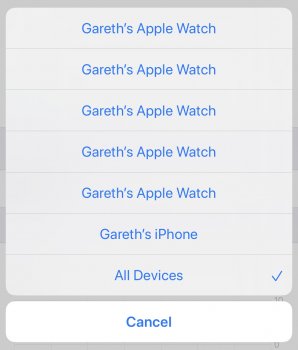After setting up my XS Max today I turned on Screen Time and in the devices list I have Jesse’s iPad, Jesse’s iPhone, and iPhone. It looks like the new phone is the ‘iPhone’ listing (despite being named ‘Jesse’s iPhone’) and possibly my old iPhone is being listed as ‘Jesse’s iPhone.’
Previously when turning off Screen Time on a device it would be removed from the device list. Yesterday, prior to turning on my new phone, I turned off Screen Time and signed out of iCloud on my original phone. I then set up my new phone as a new device.
Anybody know if it’s possible to totally reset Screen Time or know of anything else I can do to remove the phantom device and get my phone to report its name correctly?
Previously when turning off Screen Time on a device it would be removed from the device list. Yesterday, prior to turning on my new phone, I turned off Screen Time and signed out of iCloud on my original phone. I then set up my new phone as a new device.
Anybody know if it’s possible to totally reset Screen Time or know of anything else I can do to remove the phantom device and get my phone to report its name correctly?