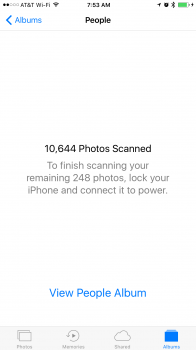Become a MacRumors Supporter for $50/year with no ads, ability to filter front page stories, and private forums.
Photo scanning stuck
- Thread starter Mark359
- Start date
- Sort by reaction score
You are using an out of date browser. It may not display this or other websites correctly.
You should upgrade or use an alternative browser.
You should upgrade or use an alternative browser.
I have tried locking within the app but makes no difference. Thanks anywayFor some odd reason. i feel that when you lock your phone..you need to be in the photos app..
But my "View People Album" button is blue, so i can continue thru
[doublepost=1473944092][/doublepost]Exhibit A
That's an expensive solution.I solved the problem....
I got an iPhone 7 and it works on there
I had the same problem, but a hard reset fixed it.
Same issue here too. iPhone 7+. I've tried a few different things trying to get it to start, but it doesn't work. I know this isn't the right thread, but I'm also having an issue where my photos aren't downloading to the phone, although I've selected it to "Download Originals" in Settings. I have 30+ gigs of photos in iCloud, but only 3 gigs stored on the phone.View attachment 652171 Has anyone managed to restart the photo scanning once it's got stuck? I get this message on mine. It's been plugged in overnight twice now but still not moved.
mine got stuck as well. But found that it never moved when i was connected to wifi. So had to turn off wifi for it to work (still locked and connected to charger ofc)
Looks like doing a hard reset fixed my issue with the photos not downloading. Hopefully it fixes the issue with not scanning faces.
The hard reset appears to have fixed the photo scanning issue as well. I suggest doing the same to see if it helps you too. Simple fix.View attachment 652171 Has anyone managed to restart the photo scanning once it's got stuck? I get this message on mine. It's been plugged in overnight twice now but still not moved.
I already tried hard reset and didn't work for me. The iPhone 7 was already ordered!That's an expensive solution.
I had the same problem, but a hard reset fixed it.
Still having this problem in 2017 with iPhone X. There's no iPhone 11 I can buy now 
Anyone else having their photo scanning stuck still?
Anyone else having their photo scanning stuck still?
Register on MacRumors! This sidebar will go away, and you'll see fewer ads.