I have a 13" MacBook Pro with TouchBar on order but it won't be delivered until after Christmas  . While watching videos about the new MacBook Pro on youtube I ran across a lot of reviews for the 12" MacBook. After watching a ton of reviews, comparisons, etc. I was pretty convinced that the MacBook would be a good replacement for a 13" MacBook Air that I recently sold. I was a bit concerned about the speed and usability of the laptop.
. While watching videos about the new MacBook Pro on youtube I ran across a lot of reviews for the 12" MacBook. After watching a ton of reviews, comparisons, etc. I was pretty convinced that the MacBook would be a good replacement for a 13" MacBook Air that I recently sold. I was a bit concerned about the speed and usability of the laptop.
Well....yesterday I finally decided to bite the bullet and pick a 12" MacBook from my local Apple Store. I travel quite a bit for work so It's a nice machine to have when I'm on the go. I used it all day today for work (yeah..working on Sunday, I know) and didn't run into any huge issues. I do technical work and got most of my critical apps install on the machine. I also installed Microsoft Office (including outlook), evernote, sublime text, Xcode, etc and haven't had many problems.
I went with the low end model (I already spent a fortune on the maxed out 13" so it didn't seem appropriate to pay extra for an upgraded processor in a small travel machine). I have noticed some slowness but, mostly when I use magnet to move windows around. I use magnet to review technical documentation and write some code or to write a word document while looking at reference information.
I've been using the laptop all day and I'm still at 2% battery while typing this. That's pretty darn impressive! It's about 11 hours of battery life (with some breaks in-between).
I attached some pictures of my unboxing. I would certainly recommend it if you're considering the laptop! It's a good laptop for users that don't need a whole lot of power
I'm interested in hearing ideas about how to utilize the space better on the machine better cool apps that help my MacBook feel a little larger. I already set the display to "more space" and made a few optimizations (like making the dock as small as possible).
Well....yesterday I finally decided to bite the bullet and pick a 12" MacBook from my local Apple Store. I travel quite a bit for work so It's a nice machine to have when I'm on the go. I used it all day today for work (yeah..working on Sunday, I know) and didn't run into any huge issues. I do technical work and got most of my critical apps install on the machine. I also installed Microsoft Office (including outlook), evernote, sublime text, Xcode, etc and haven't had many problems.
I went with the low end model (I already spent a fortune on the maxed out 13" so it didn't seem appropriate to pay extra for an upgraded processor in a small travel machine). I have noticed some slowness but, mostly when I use magnet to move windows around. I use magnet to review technical documentation and write some code or to write a word document while looking at reference information.
I've been using the laptop all day and I'm still at 2% battery while typing this. That's pretty darn impressive! It's about 11 hours of battery life (with some breaks in-between).
I attached some pictures of my unboxing. I would certainly recommend it if you're considering the laptop! It's a good laptop for users that don't need a whole lot of power
I'm interested in hearing ideas about how to utilize the space better on the machine better cool apps that help my MacBook feel a little larger. I already set the display to "more space" and made a few optimizations (like making the dock as small as possible).





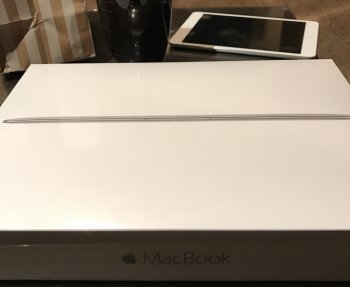
 has ever produced, and certainly is one of the best laptops anyone could ever have. You won't regret getting it.
has ever produced, and certainly is one of the best laptops anyone could ever have. You won't regret getting it.