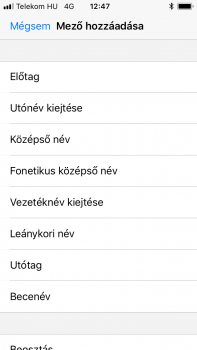Problem: There are "Phonetic" fields for "first name", "last name" and "company name" which automatically get filled with what seem like Chinese characters when I type anything in the "first name", "last name", "company" fields. Yeah I know, it's really weird. It's annoying because it takes up more screen space than needed, and the Chinese characters are of no use to me as I don't speak Chinese.
iPhone 5S, running iOS 11.4.1.
The phone is in Hungarian but that doesn't change anything about the interface.
I know that if I scroll to the bottom when creating a new contact, there is an "Add field" option. However, this option only allows me to add a field, and cannot be used to remove them. When I add a field, that field gets added and is no longer listed in the "Add field" menu, so it can't be removed. These fields at the top also don't have the red "minus" circle next to them when editing, like the other fields do (such as "business email" or whatever else).
How do I get rid of these fields? It's driving me crazy.
Screenshots below. It's in Hungarian, so I'll explain what is what on each screenshot:
![IQGpY1s.png IQGpY1s.png]()
![IOR4mbL.png IOR4mbL.png]()
![lak60Cq.png lak60Cq.png]()
iPhone 5S, running iOS 11.4.1.
The phone is in Hungarian but that doesn't change anything about the interface.
I know that if I scroll to the bottom when creating a new contact, there is an "Add field" option. However, this option only allows me to add a field, and cannot be used to remove them. When I add a field, that field gets added and is no longer listed in the "Add field" menu, so it can't be removed. These fields at the top also don't have the red "minus" circle next to them when editing, like the other fields do (such as "business email" or whatever else).
How do I get rid of these fields? It's driving me crazy.
Screenshots below. It's in Hungarian, so I'll explain what is what on each screenshot:
- "New contact" page.
- Last name
- Phonetic last name
- First name
- Phonetic first name
- Company
- Phonetic company name
- "New contact" page after I wrote a random First and Last name into the fields. Notice the weird Chinese characters. WTF is that.
- If I scroll to the bottom of the "New contact" page, there is an "Add field" button. It brings me to this page, where I can add fields. But it won't let me remove fields, because only the ones that I haven't added yet are listed! UHHH.