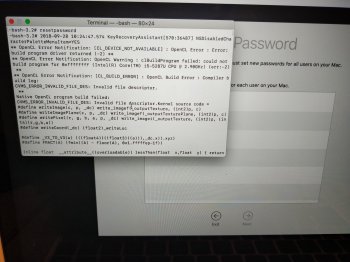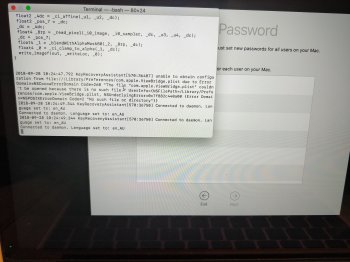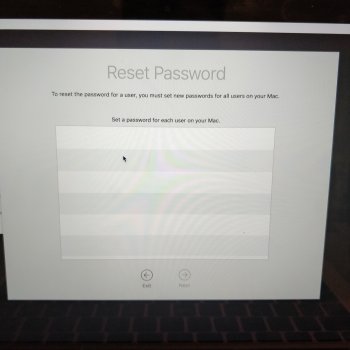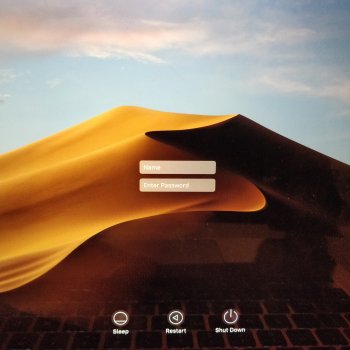I recently upgraded from Sierra (not high) to Mojave. Ever since, when I try to login, any username or password I use doesn't work, all it does is shake a bit. I tried using recovery mode and resetting the password through the terminal, but when the reset password thing pops up, it says I don't have any users.
I attached a picture of what the terminal said
(I do not have a time machine backup as I didn't have enough space for one)
[doublepost=1538130503][/doublepost]I have a feeling it is due to the new file format High Sierra introduced. But surely updating from not Al Sierra to Mojave would be fine? If anyone knows how to fix it it would be appreciated.
[doublepost=1538130595][/doublepost]This is what happens when I try reset
[doublepost=1538130711][/doublepost]This is my login screen
[doublepost=1538131022][/doublepost]Disk Utility
I attached a picture of what the terminal said
(I do not have a time machine backup as I didn't have enough space for one)
[doublepost=1538130503][/doublepost]I have a feeling it is due to the new file format High Sierra introduced. But surely updating from not Al Sierra to Mojave would be fine? If anyone knows how to fix it it would be appreciated.
[doublepost=1538130595][/doublepost]This is what happens when I try reset
[doublepost=1538130711][/doublepost]This is my login screen
[doublepost=1538131022][/doublepost]Disk Utility