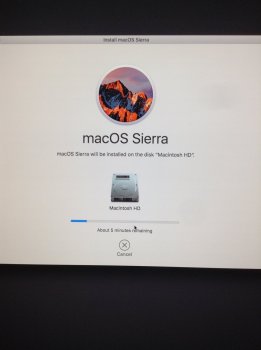Become a MacRumors Supporter for $50/year with no ads, ability to filter front page stories, and private forums.
PLS Help with high sierra..
- Thread starter sirio1981
- Start date
- Sort by reaction score
You are using an out of date browser. It may not display this or other websites correctly.
You should upgrade or use an alternative browser.
You should upgrade or use an alternative browser.
Exact same thing happened to me.
Try boot into secondary internet recovery mode. Shutdown, then power back on and immediately hold down the Cmd+ Shift + Alt + R buttons. It will download the Sierra (not High Sierra) recovery, and you should be able to see the drives. You should be able to erase your drives back into normal Mac Journaled HSF format and reinstall sierra.
Try boot into secondary internet recovery mode. Shutdown, then power back on and immediately hold down the Cmd+ Shift + Alt + R buttons. It will download the Sierra (not High Sierra) recovery, and you should be able to see the drives. You should be able to erase your drives back into normal Mac Journaled HSF format and reinstall sierra.
atm im downloading this but it stuck here for the past 30 + minutes
[doublepost=1506421124][/doublepost]it was 5 min 1 hour ago.
[doublepost=1506421181][/doublepost]i have no idea if this is even working or if it s gonna give me another error at the end of the process.
[doublepost=1506422922][/doublepost]i have tried to restore from time machine backup but it doesnt work..i get an error that cant find or use the disk
[doublepost=1506421124][/doublepost]it was 5 min 1 hour ago.
[doublepost=1506421181][/doublepost]i have no idea if this is even working or if it s gonna give me another error at the end of the process.
[doublepost=1506422922][/doublepost]i have tried to restore from time machine backup but it doesnt work..i get an error that cant find or use the disk
Attachments
atm im downloading this but it stuck here for the past 30 + minutes
[doublepost=1506421124][/doublepost]it was 5 min 1 hour ago.
[doublepost=1506421181][/doublepost]i have no idea if this is even working or if it s gonna give me another error at the end of the process.
It can be expect that Apple's server is very busy right now. If the OS (Sierra) download clearly stuck, may be cancel it and start again.
been stuck at 2min for 1 hour
[doublepost=1506431382][/doublepost]So i cancelled the downloading cos was stuck at 2min and started over again and in less than 15 min it went to about 1 minute remaining...looks like the download only go ahed when i do a -cancel- and re-download again.
i wanna see how long is gonna sit at -about a minute remaining-
[doublepost=1506431382][/doublepost]So i cancelled the downloading cos was stuck at 2min and started over again and in less than 15 min it went to about 1 minute remaining...looks like the download only go ahed when i do a -cancel- and re-download again.
i wanna see how long is gonna sit at -about a minute remaining-
Last edited:
so after being stuck at 1min for 40 min i did another cancel and re download and now it is stuck at 22 seconds.. looks like the only way to make it work is keeping canceling and re-downloading WTF...how the !@#$
[doublepost=1506437330][/doublepost]cant i just download mac os high sierra from the website instead of downloading mac os sierra..?? and btw i finished the download and guess WHAT....ERROR...!!!!
[doublepost=1506437815][/doublepost]an error occurred while preparing the installation try running this application again which i did 4 times..!!
LOGS
no native mechanism to verify installesd.dmg
unable to setup bless on disk.
[doublepost=1506438316][/doublepost]i have no idea what to do new 5k 2017 imac bought 5 days ago pretty much dead cant even instal macOS Sierra..
[doublepost=1506438479][/doublepost]up date
after doing a fresh restart now the system suggest me to download high sierra instead of OS Sierra...hope is gonna work
[doublepost=1506437330][/doublepost]cant i just download mac os high sierra from the website instead of downloading mac os sierra..?? and btw i finished the download and guess WHAT....ERROR...!!!!
[doublepost=1506437815][/doublepost]an error occurred while preparing the installation try running this application again which i did 4 times..!!
LOGS
no native mechanism to verify installesd.dmg
unable to setup bless on disk.
[doublepost=1506438316][/doublepost]i have no idea what to do new 5k 2017 imac bought 5 days ago pretty much dead cant even instal macOS Sierra..
[doublepost=1506438479][/doublepost]up date
after doing a fresh restart now the system suggest me to download high sierra instead of OS Sierra...hope is gonna work
Register on MacRumors! This sidebar will go away, and you'll see fewer ads.