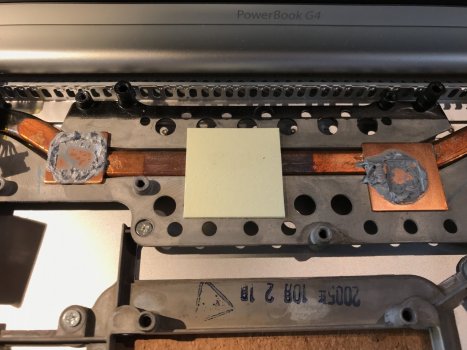Hi.
I just bought a 15” DLSD PowerBook with a non-working keyboard/trackpad.
It is otherwise in pristine condition and I’m very happy with it.
I tried it with a working battery from my other Powerbook and it booted right up so at least the power button is working.
The seller and I were talking on the phone about it and he told me he tried to change the PRAM battery to get rid of the nagging window of loosing the time on every boot and that after the failed attempt (a new PRAM battery didn’t make the date/time stick neither) the keyboard stopped working.
I had the hope it would be a bad seated cable but it seems to be something else.
There is nothing obvious wrong with it. I can’t spot anything broken visually.
I reset the PRAM and the NVRAM but that didn’t help.
I cleaned the contacts on both, the conector on the motherboard and the conector on the ribbon cable with alcohol on a brush.
Now, I have another 1.67Ghz 15” non-DLSD PowerBook with which I thought of changing the keyboard but there are different enough so I’m reluctant to just try it without knowing if they are pin-compatible.
I will try to find schematics for both models and will study the pin out.
Has anyone experience with the DLSD model and an idea what i could try before going down the board level repair?
I just bought a 15” DLSD PowerBook with a non-working keyboard/trackpad.
It is otherwise in pristine condition and I’m very happy with it.
I tried it with a working battery from my other Powerbook and it booted right up so at least the power button is working.
The seller and I were talking on the phone about it and he told me he tried to change the PRAM battery to get rid of the nagging window of loosing the time on every boot and that after the failed attempt (a new PRAM battery didn’t make the date/time stick neither) the keyboard stopped working.
I had the hope it would be a bad seated cable but it seems to be something else.
There is nothing obvious wrong with it. I can’t spot anything broken visually.
I reset the PRAM and the NVRAM but that didn’t help.
I cleaned the contacts on both, the conector on the motherboard and the conector on the ribbon cable with alcohol on a brush.
Now, I have another 1.67Ghz 15” non-DLSD PowerBook with which I thought of changing the keyboard but there are different enough so I’m reluctant to just try it without knowing if they are pin-compatible.
I will try to find schematics for both models and will study the pin out.
Has anyone experience with the DLSD model and an idea what i could try before going down the board level repair?