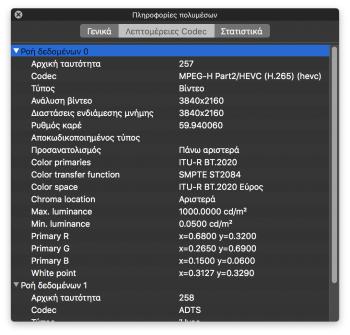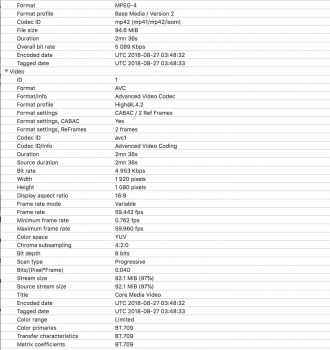Hi, I have an iMac 5K 2017 with an i7 4.2GHz, 16GB RAM and Radeon Pro 580 graphics running macOS 10.13.6.
My problem is, I have some videos like this that are very high quality (4K, 60fps, HDR, high bitrates etc) that my top spec iMac can't play but my iPhone X can! I have the mpv player installed on my iMac, that is the most capable and optimized player I have found, and those videos lag as hell in that player! I tried INNA player, and the same problem occurs. Some of the videos are playing smooth in VLC, but the image quality isn't as good as it is on mpv or INNA. My iPhone X on the other hand plays those videos fine with the Infuse 5 or VLC for iOS.
So my question is, if my iPhone X can play fine these videos in great quality, there must be a way to get mpv (or other good quality players, not vlc) to play thos videos fine, because the hardware on the iMac is way more capable that the iPhone X! Can anyone help me?
My problem is, I have some videos like this that are very high quality (4K, 60fps, HDR, high bitrates etc) that my top spec iMac can't play but my iPhone X can! I have the mpv player installed on my iMac, that is the most capable and optimized player I have found, and those videos lag as hell in that player! I tried INNA player, and the same problem occurs. Some of the videos are playing smooth in VLC, but the image quality isn't as good as it is on mpv or INNA. My iPhone X on the other hand plays those videos fine with the Infuse 5 or VLC for iOS.
So my question is, if my iPhone X can play fine these videos in great quality, there must be a way to get mpv (or other good quality players, not vlc) to play thos videos fine, because the hardware on the iMac is way more capable that the iPhone X! Can anyone help me?