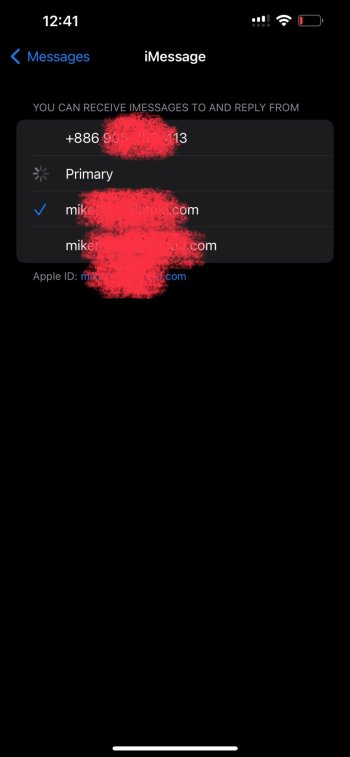My son is in Taiwan. Before he was in Vietnam. He took out his AT&T SIM and put in another local carrier. That worked fine. Messages and everything was happy.
When he went to Taiwan, he changed to an eSIM and now Messages won’t work for him on his iPhone at all. It works on his Mac. He is pretty computer savvy but can’t figure out how to get Messages to work on his phone. I’m in the US so I don’t know all the symptoms but thought I would ask here for any suggestions or ideas of what might be wrong.
When he went to Taiwan, he changed to an eSIM and now Messages won’t work for him on his iPhone at all. It works on his Mac. He is pretty computer savvy but can’t figure out how to get Messages to work on his phone. I’m in the US so I don’t know all the symptoms but thought I would ask here for any suggestions or ideas of what might be wrong.