Become a MacRumors Supporter for $50/year with no ads, ability to filter front page stories, and private forums.
iPad Pro PWM Confirmed - 2024 IPP - OLED - Keep those 2018 12.9 IPP’s 🤬
- Thread starter Maven1975
- Start date
- Sort by reaction score
You are using an out of date browser. It may not display this or other websites correctly.
You should upgrade or use an alternative browser.
You should upgrade or use an alternative browser.
From India Today:can someone like tl:dr this in simple English?
”PWM stands for Pulse Width Modulation. It is a technique used in phone displays to control brightness. It involves rapidly turning the screen's pixels on and off at a specific frequency, creating the illusion of different brightness levels. The width of these on-off cycles determines the perceived brightness.”
If you don’t suffer from dry/red eyes, eye fatigue, and/or headaches related to viewing certain screens I wouldn’t worry about it. If you do have these symptoms and notice that certain screens appear to exacerbate them then it’s worth looking into.
I’ve had dry eyes for quite a few years now. Original symptoms could have developed from a combination of overuse of contacts combined with astigmatism and macular degeneration. Hard to lock down the exact cause. My eyes got really bad when I had a week off from work due to sickness and spent a lot of time on a new OLED TV, playing video games. Ended up needing steroid drops and a lot of time away from screens to recover. After that, I began to notice a rapid increase in dry eyes every time I used the OLED TV. No other screen bothered me. Didn’t find the PWM correlation until I adopted other screens, like the Steam Deck OLED and some new screens that used PWM. Now my eyes become unbearably dry with regular use of screens utilizing PWM. The lower the frequency, the more quickly my symptoms develop. Steam Deck OLED was the worst of all, drying my eyes out completely in under an hour.
My iPhone 15 Pro Max isn’t far behind. If I try to browse the web on that phone at night (with dark reader on, low brightness, and warm light on) it makes my eyes incredibly dry. Conversely, I can use my PlayStation Portal for hours at night, before bed, without any detrimental effects on my eyes.
Do OLED displays without PWM exist? I thought it was an OLED thing. PWM severity at certain brightness levels will vary by OEM and display quality, like everything else, I guess.
No OLED TVs use PWM, except in a special mode you have to toggle on.I feel sorry for OP, but the vast majority of people is very happy with OLED in their TV’s, phones and tablets. Apple cannot possibly manufacture bespoke electronics for every subset of people… 🤷🏻♂️
My LG CX OLED TV has a BFI (Black Frame Insertion) mode, where the pixels are only lit up for 40% of the frame time. It makes the motion in 120 Hz content look as clear as motion would look on a 300 Hz display. It looks great for gaming, but is not quite as comfortable for reading text, especially white text on a black background.
It would be nice if these mobile displays had an option to sync the PWM with the refresh rate so you could get clearer motion.
OLED TVs don't use PWM, unless you dig into the settings and enable it, so either you did that, or you have other issues that aren't related to PWM.My eyes got really bad when I had a week off from work due to sickness and spent a lot of time on a new OLED TV, playing video games. Ended up needing steroid drops and a lot of time away from screens to recover. After that, I began to notice a rapid increase in dry eyes every time I used the OLED TV. No other screen bothered me. Didn’t find the PWM correlation until I adopted other screens, like the Steam Deck OLED and some new screens that used PWM.
Ugh! I will try it.I just got back from the Apple store, and yes -- it definitely gave me more eye strain than the air next to it. the same thing happens with the iPhone 15pros (however, my iPhone 15 plus does NOT have this issue)
This thread was made due to the desperation I feel and not wanting to go elsewhere.
Will hold hope the Air 13 is the answer.
Last edited:
Is it just me or does the new iPad Pro screen (11) flicker (if that’s pwc) more than iPhone 15 pro and previous iPad displays?
I was using the 65” C9 from LG.OLED TVs don't use PWM, unless you dig into the settings and enable it, so either you did that, or you have other issues that aren't related to PWM.
From ratings.com:
“PWM Dimming Frequency: 0 Hz
Update 06/25/2020: We incorrectly stated that this TV was flicker-free, it's not. Although the flicker isn't at all noticeable, there is a slight dip in brightness every 8ms.”
The flicker is so minimal that I doubt it was the cause of your issues. It's like a 15% drop in brightness for 2% of the 8.3ms frame time.I was using the 65” C9 from LG.
From ratings.com:
“PWM Dimming Frequency: 0 Hz
Update 06/25/2020: We incorrectly stated that this TV was flicker-free, it's not. Although the flicker isn't at all noticeable, there is a slight dip in brightness every 8ms.”
I'd guess that judder from the near- instantaneous response times was more likely to be a trigger for discomfort.
Here are two pictures of my LG CX to show the "flicker". I displayed a 1 pixel thick vertical white line on a black background and took a picture while panning my camera horizontally across the screen. The shutter speed is 1/20s, and the flicker is at 120Hz, so you can see 6 refreshes of the screen.I was using the 65” C9 from LG.
From ratings.com:
“PWM Dimming Frequency: 0 Hz
Update 06/25/2020: We incorrectly stated that this TV was flicker-free, it's not. Although the flicker isn't at all noticeable, there is a slight dip in brightness every 8ms.”
Basically, the horizontal axis represents time.
In this first picture, with the TV at default settings, the pulse width is over 99.5%. The thin vertical black lines are where the image is dimmed for a few microseconds each refresh.

You can also turn an option on called TruMotion / OLED Motion Pro. If you set it to High, it sets the pulse width to 40%, which improves motion clarity, but at the expense of brightness, and it introduces flicker. It's represented by the picture below. Most OLEDs on mobile devices modify pulse width to modify brightness, but OLED TVs don't. The C9 doesn't have BFI for 120 Hz mode, only the CX and C1 do.

The reason people experience discomfort with PWM is that they can see stripes / duplicated images as their eyes saccade across the image. But with a pulse width of over 99.5%, I doubt anyone can detect it, especially when displaying an image more complex than a single pixel wide white line on a black background
Agreed. I will skip this generation of iPad pro, and plan for substitution. All I need is high fresh rates, and I can either choose iPad Pro 2022, or other brand like xiaomi pad 6 or OnePlus pad.Come to think about it, maybe LED just doesn’t have much choice in terms of dimming technology if PWM is not being used. There were rumoured DC dimming and LED can be powered by DC but that one didn’t realise for the time being.
With that being said, it is also possible that PWM issue is too minor for Apple to bother with. Maybe it’s time to plan the exit strategy.
100% some people have issues with PWM it's real! But there are other factors too, in fact I once thought it was just PWM causing issues. It was 100% my shoulders/neck and also not blinking enough, even though I thought it was PWM. Later when I solved it, it freaked me out, because I found it started to became psychosomatic! I was so sure I knew what it was, my thoughts of it effected my reality. It's amazing what the mind can do, I could bring it on pretty quick, and also go away knowing my other screens were not PWM. It was not what I thought, once I started stretching, looking away, moving more...honestly it took a lot but all started because I assumed it was just PWM causing it, now no screen bothers me...ever! So happy.
So I'm sure there are some that got that new device whenever, over used it, too bright, not enough blinking...whatever, got a headache or eyestrain, said what? looked online found PWM and said bingo! because I did exactly that, and it wasn't..LOL, could have contributed to my actual issues and pushed it over the edge..
So I am NOT trying to say people don't have issues with "just" PWM, but I know some don't, they think they do and many can be helped if they "believe" or find out it's their neck muscles, normal eyestrain from not blinking, different brightness settings lower or higher etc.. or a combo with the PWM! But blinking, looking away at a distance..a LOT, neck and shoulder exercises, could help, I use to use eyedrops but they freak me out with all the recalls, but I don't even need them now.
I'm a firm believer now that we can bring on or perpetuate problems by thinking we know exactly what the cause is. I went back to another screen and poof it went away, but of course I 100% thought it would ago away, I thought I knew for sure, I did not and it was a revelation. I was super happy to know it was not just PWM it was a combination of things and my mind surely perpetuated it further. It's real thing, it taught me a lot, and maybe PWM kicked it off, who knows but at least for me I found it was not the main issue.
If I just help one person, I'm happy, so please try other cures before thinking you know it's only the screen tech. Thank God I solved it, another interesting thing I noticed, I got up looked in the mirror without thinking too much and noticed one shoulder was higher than the other! what?? yeah the chair I was sitting in I guess I leaned to the left a lot! You might want to check that, noticed my t-shirt sleeves weren't level..one side was higher, ask someone to look at you as you stand relaxed.
Crazy but these devices are rough on the human body, doesn't take long either. The screens on eyes, I forgot to blink, now I look away and also raise my shoulders hold tight, then completely relax and drop them, repeat a few times.
It's funny because I lift weights, I run, I thought shoulders/neck shouldn't be a problem, but 1 hour of working out and 8 or 10 hours looking at a screen obviously don't work out well, so I look away a LOT, it was hard to do, and I take lots of breaks and stretch a LOT...
Don't take this the wrong way, I just know how happy I am I can look at anything now! LCD, OLED, LED, 120hz 60, 30 lol nothing bothers my eyes now! So I thought I would share, there is hope.
So I'm sure there are some that got that new device whenever, over used it, too bright, not enough blinking...whatever, got a headache or eyestrain, said what? looked online found PWM and said bingo! because I did exactly that, and it wasn't..LOL, could have contributed to my actual issues and pushed it over the edge..
So I am NOT trying to say people don't have issues with "just" PWM, but I know some don't, they think they do and many can be helped if they "believe" or find out it's their neck muscles, normal eyestrain from not blinking, different brightness settings lower or higher etc.. or a combo with the PWM! But blinking, looking away at a distance..a LOT, neck and shoulder exercises, could help, I use to use eyedrops but they freak me out with all the recalls, but I don't even need them now.
I'm a firm believer now that we can bring on or perpetuate problems by thinking we know exactly what the cause is. I went back to another screen and poof it went away, but of course I 100% thought it would ago away, I thought I knew for sure, I did not and it was a revelation. I was super happy to know it was not just PWM it was a combination of things and my mind surely perpetuated it further. It's real thing, it taught me a lot, and maybe PWM kicked it off, who knows but at least for me I found it was not the main issue.
If I just help one person, I'm happy, so please try other cures before thinking you know it's only the screen tech. Thank God I solved it, another interesting thing I noticed, I got up looked in the mirror without thinking too much and noticed one shoulder was higher than the other! what?? yeah the chair I was sitting in I guess I leaned to the left a lot! You might want to check that, noticed my t-shirt sleeves weren't level..one side was higher, ask someone to look at you as you stand relaxed.
Crazy but these devices are rough on the human body, doesn't take long either. The screens on eyes, I forgot to blink, now I look away and also raise my shoulders hold tight, then completely relax and drop them, repeat a few times.
It's funny because I lift weights, I run, I thought shoulders/neck shouldn't be a problem, but 1 hour of working out and 8 or 10 hours looking at a screen obviously don't work out well, so I look away a LOT, it was hard to do, and I take lots of breaks and stretch a LOT...
Don't take this the wrong way, I just know how happy I am I can look at anything now! LCD, OLED, LED, 120hz 60, 30 lol nothing bothers my eyes now! So I thought I would share, there is hope.
I snagged a IPP 11 M2 2TB. I didn’t REALLY want to down size from the 12.9, but had to do something while I could still get a new/sealed one.
At least I can stay in the ecosystem. Now have to pray the IP11 holds on until the rumored SE.
At least I can stay in the ecosystem. Now have to pray the IP11 holds on until the rumored SE.
Well.. I got excited because notebookcheck said no PWM or Dithering, but there is a thread in the MBA section with users stating otherwise and complaining about eye strain 🤪Anyone know if the new 13” Air has PWM?
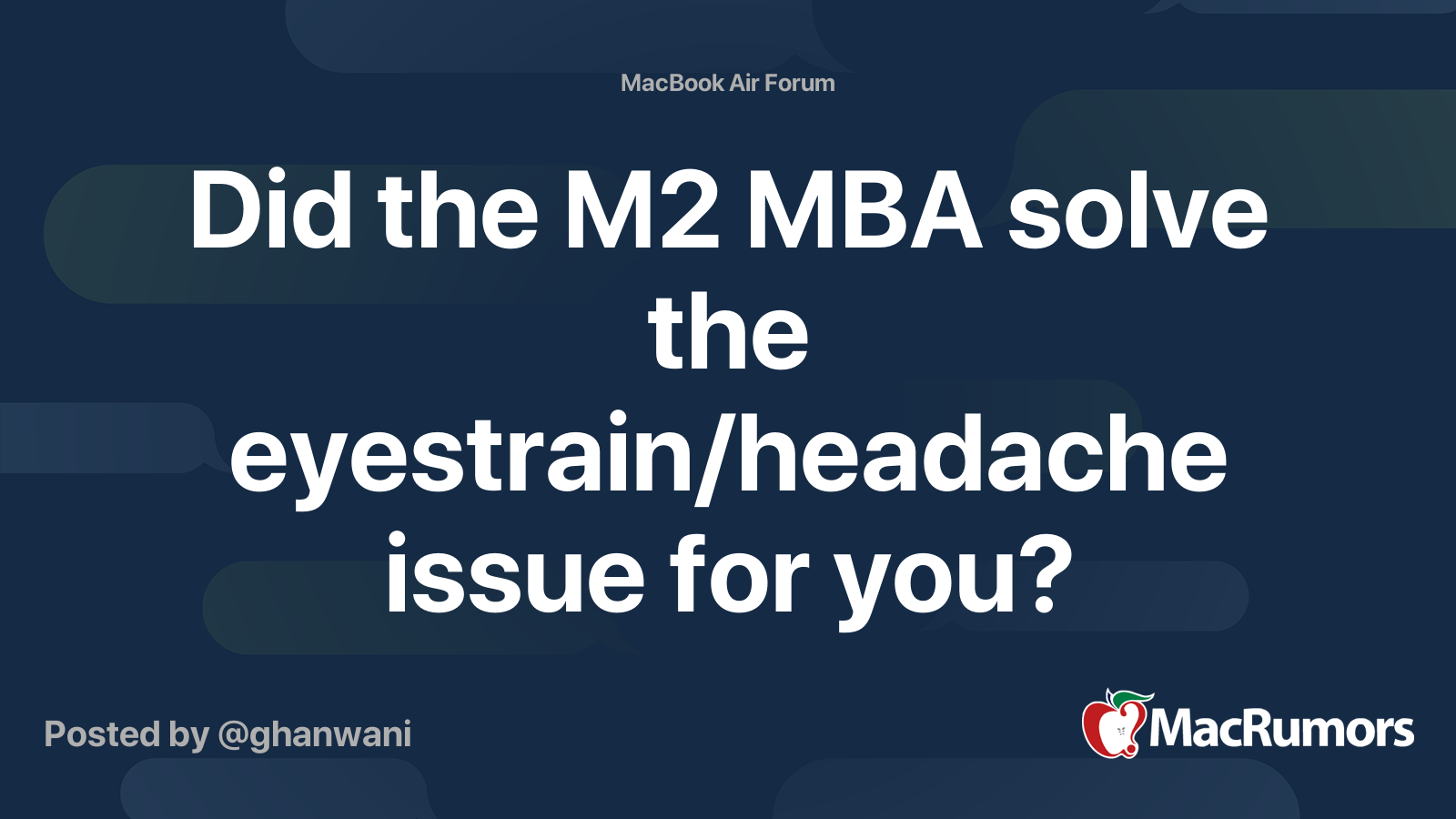
Did the M2 MBA solve the eyestrain/headache issue for you?
I tried in the store today and it doesn't look like it will address the issue for me. For reference, this is the thread discussing the issue with the M1 MBA. https://forums.macrumors.com/threads/anybody-getting-eye-strain-on-m1-macbook-air.2269498/
That appears to be for the MacBook Air. I’m referring to the 13” M2 iPad Air. Haven’t seen anything from Notebookcheck yet for the 13” M2 Air or 13” M4 Pro.Well.. I got excited because notebookcheck said no PWM or Dithering, but there is a thread in the MBA section with users stating otherwise and complaining about eye strain 🤪
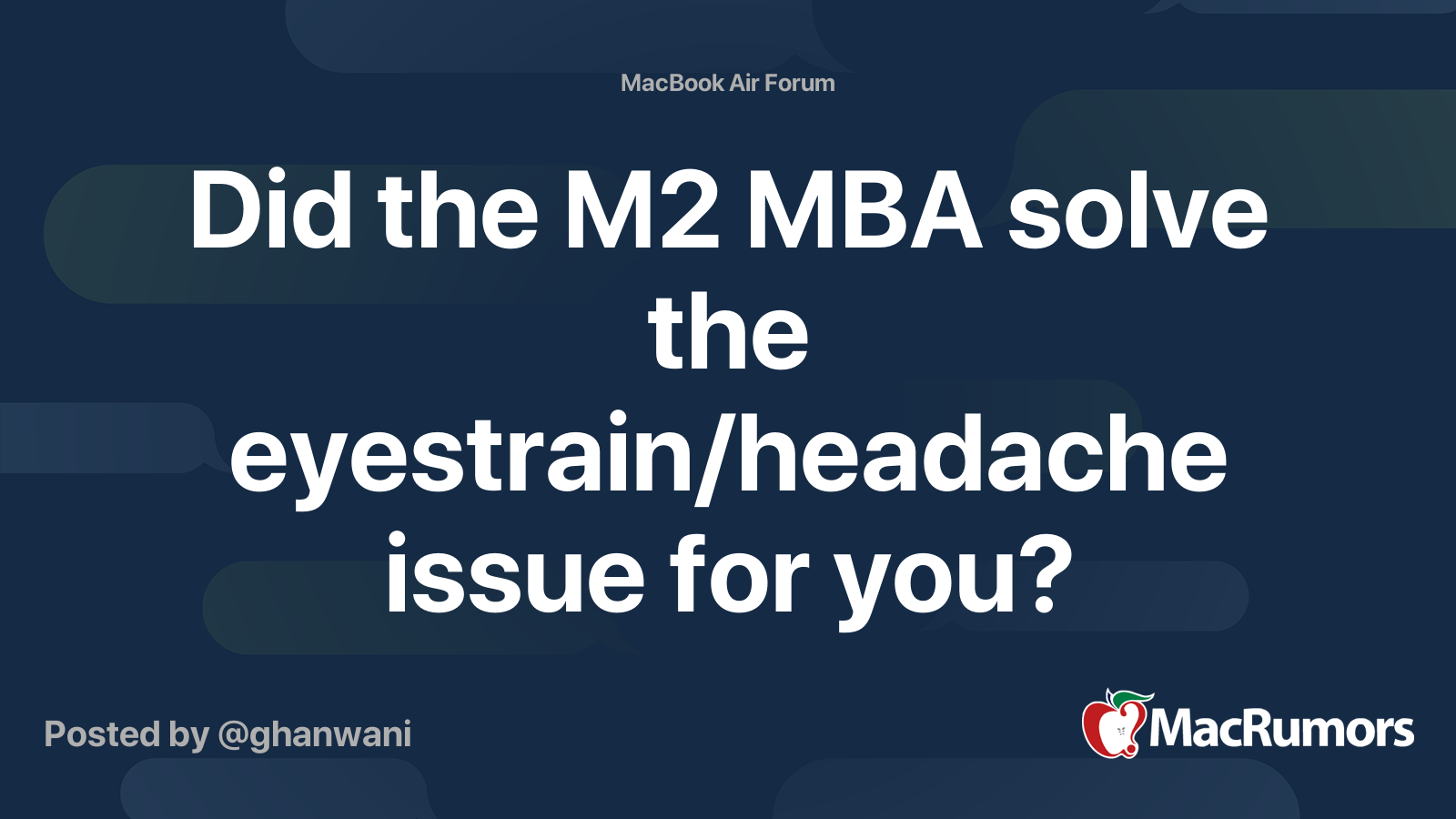
Did the M2 MBA solve the eyestrain/headache issue for you?
I tried in the store today and it doesn't look like it will address the issue for me. For reference, this is the thread discussing the issue with the M1 MBA. https://forums.macrumors.com/threads/anybody-getting-eye-strain-on-m1-macbook-air.2269498/forums.macrumors.com
The 12.9 IPP M4 definitely uses PWM. I tried to capture obvious PWM on the 13 IPA, but it did not leap off the screen like the M4s.That appears to be for the MacBook Air. I’m referring to the 13” M2 iPad Air. Haven’t seen anything from Notebookcheck yet for the 13” M2 Air or 13” M4 Pro.
I actually have video of these, but you can see the large lines on both IPP M4’s with little effort.
Attachments
Last edited:
OLEDs have PWM. Whether you can see if is really up to the individual. Seeing Apple going the OLED route for iPad Pros, those who have sensitive eyes may have to give up getting the iPad Pro in the future unless they solve the PWM issue.
Is there somewhere a test, where the PWM rate of both iPad Pro was measured?
I have the normal (without nano) 11 inch IPP since some Days, the first Time i feeled good, my first thought was "less eye strain then on my iPhone 15 Pro" but since 3 Days i have mild dizziness and eye strain for many hours after using it. So today i made the decision to send it back. I dont know if it is because of PWM or if there is temporal Dithering.
I have the normal (without nano) 11 inch IPP since some Days, the first Time i feeled good, my first thought was "less eye strain then on my iPhone 15 Pro" but since 3 Days i have mild dizziness and eye strain for many hours after using it. So today i made the decision to send it back. I dont know if it is because of PWM or if there is temporal Dithering.
I ended up purchasing hoping my eyes would adjust, they didn’t, I experience a subtle background eye strain that is not present with prior generation iPads. Super disappointing since I sold my prior m1 ipad and need to buy a used one now.
This years iPhone pros did the same thing to me, however the reg iPhone did not have this issue for me.
Disappointing last 12 months as a die hard Apple fan!
This years iPhone pros did the same thing to me, however the reg iPhone did not have this issue for me.
Disappointing last 12 months as a die hard Apple fan!
13" was the first one I used in the Apple store and it only took 5 minutes for the negative reactions to kick in.ALL, I assume this is a long shot, but there is no reason to believe that if a user suffers from eye strain on 11", that it would NOT be present on a 13" due to different manufacturers, etc?
I found out, when i use the iPad at Daylight with the Background Light above 25% i have no Problems. When it gets below 25% in dark Rooms in the Evening the Problems begin. The Pictures here with Radex Lupin Measurement seem to proof that.
On my iPad 4 and 5 which i couldnt use because of eye strain (temporal Dithering) i also had the Feeling, that disable True Tone is better for my Eyes.
On my iPad 4 and 5 which i couldnt use because of eye strain (temporal Dithering) i also had the Feeling, that disable True Tone is better for my Eyes.
Register on MacRumors! This sidebar will go away, and you'll see fewer ads.





