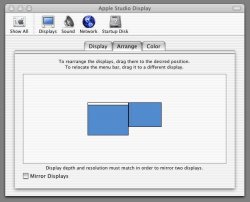hey since apple has offered two displays with their new power macs with the dviator or whatever, can you hook up a mouse and keyboard for each one and do different things on each display or do they both just show the same thing? i think it would be awesome if you had a dual ghz with two displays: one running virtual pc w/ XP and one just on mac os x, that would be so cooL! anybody know how that works?
Become a MacRumors Supporter for $50/year with no ads, ability to filter front page stories, and private forums.
Q's about two displays
- Thread starter MacAddict
- Start date
- Sort by reaction score
You are using an out of date browser. It may not display this or other websites correctly.
You should upgrade or use an alternative browser.
You should upgrade or use an alternative browser.
If I get you right, you're talking about using two computers not two displays.
Think of two displays as one big one. You can have different windows open on each one, but they are still using the same machine.
Think of two displays as one big one. You can have different windows open on each one, but they are still using the same machine.
nope i mean two displays
with the new geforce 4 Ti you can hook another apple display directly to the video card using the DVI connecter, along with a regular hooked up apple display, i know you can mirror them but can you do different things on each monitor?



with the new geforce 4 Ti you can hook another apple display directly to the video card using the DVI connecter, along with a regular hooked up apple display, i know you can mirror them but can you do different things on each monitor?
2waymirror
think of it like this:
it's like having a huge long diplay cut it in half. one shows what the other doesn't. you can have programs displayed half way in between each (strattling the two monitors). it's great for those who don't like to search behind various open windows or those who like an LCD but need a CRT for color checking.
think of it like this:
it's like having a huge long diplay cut it in half. one shows what the other doesn't. you can have programs displayed half way in between each (strattling the two monitors). it's great for those who don't like to search behind various open windows or those who like an LCD but need a CRT for color checking.
You can use one keyboard, one mouse, and one computer on multiple monitors. You will also only have one pointer.
So, you can run multiple programs at once, just like with one monitor. Excpet if you want you can drag programs to one montior, and work in other programs on the second monitor. Or, you can put all your photoshop tools and layers on one monitor, and the image on the other.
You can even stretch one application so it fills both monitors.
But you definately can't have two people working at the same time on two different keyboards, mice, and monitors with one computer.
I don't see why you couldn't have a monitor dedicated to running your Mac programs and the other which you use for Virtual PC. It's just that you can't actually work in both at the same time. You could have iMovie or iTunes rendering or playing while you are actively working in AutoCAD in Virtual PC. As long as your computer can handle the workload.
So, you can run multiple programs at once, just like with one monitor. Excpet if you want you can drag programs to one montior, and work in other programs on the second monitor. Or, you can put all your photoshop tools and layers on one monitor, and the image on the other.
You can even stretch one application so it fills both monitors.
But you definately can't have two people working at the same time on two different keyboards, mice, and monitors with one computer.
I don't see why you couldn't have a monitor dedicated to running your Mac programs and the other which you use for Virtual PC. It's just that you can't actually work in both at the same time. You could have iMovie or iTunes rendering or playing while you are actively working in AutoCAD in Virtual PC. As long as your computer can handle the workload.
???
how do move certain windows or certain apps from monitor to monitor, does software come with it or what?
how do move certain windows or certain apps from monitor to monitor, does software come with it or what?
No softare required
You just plug in both monitors, and the computer knows. Drag windows at your pleasure.
In the system preferences, you can tell the computer whether to mirror the image, or not. Mirroring comes in handy with a laptop presentation out to a projector. Then you can see the same thing on the projector and the screen. To have different stuff on both monitors, make sure the mirroring is off.
Also, you can chose which monitor will get the menu bar, and you can arrange the monitors in the system preferences, as per the attached image.
It's really very simple.
You just plug in both monitors, and the computer knows. Drag windows at your pleasure.
In the system preferences, you can tell the computer whether to mirror the image, or not. Mirroring comes in handy with a laptop presentation out to a projector. Then you can see the same thing on the projector and the screen. To have different stuff on both monitors, make sure the mirroring is off.
Also, you can chose which monitor will get the menu bar, and you can arrange the monitors in the system preferences, as per the attached image.
It's really very simple.
Attachments
Register on MacRumors! This sidebar will go away, and you'll see fewer ads.