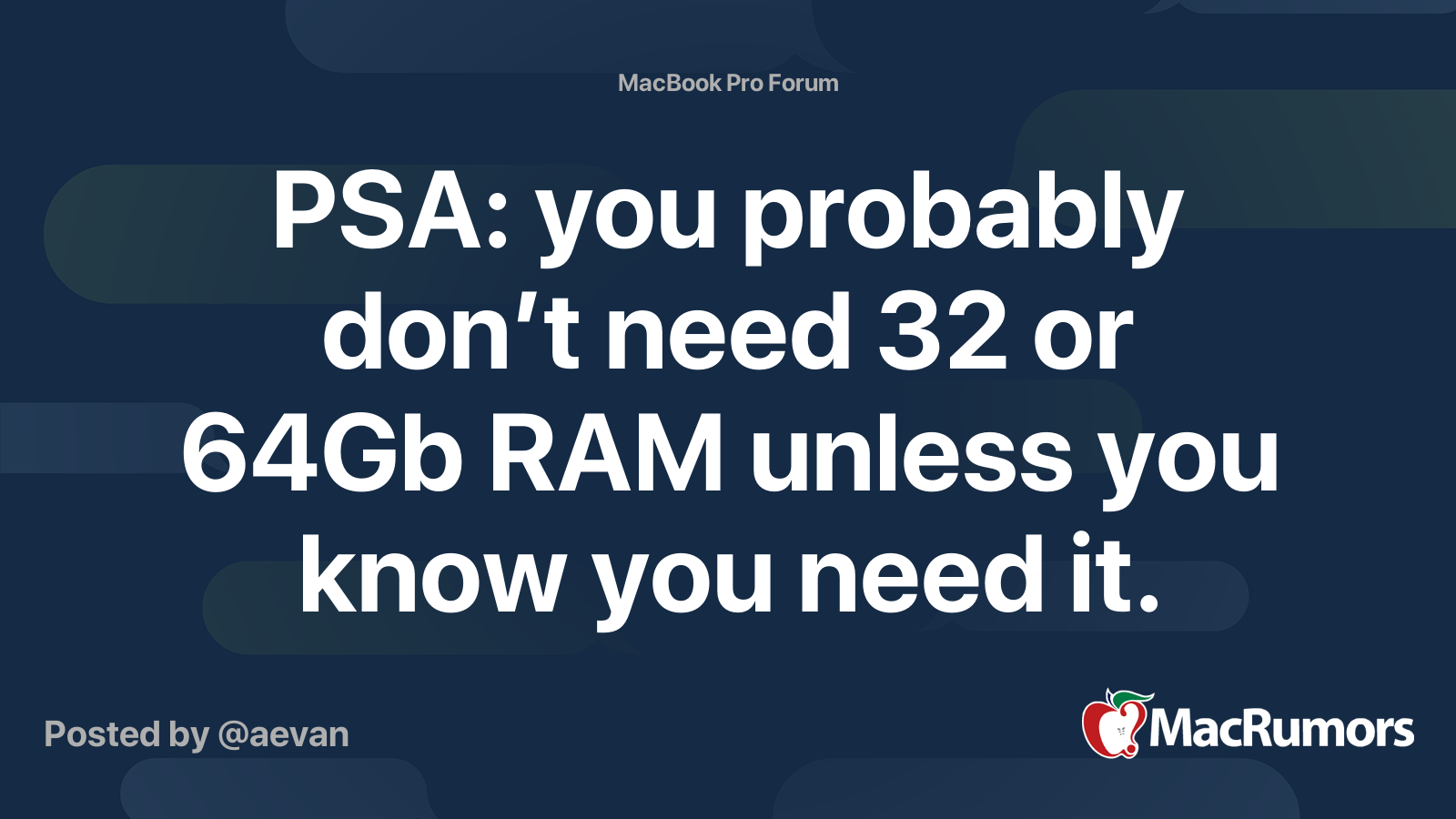Recently I read that ram is shared between the CPU and GPU on M1 processors. Does this mean that some of my ram will be allocated to driving an external display? Wouldn’t the GPU have its own dedicated vram so that it wouldn’t cut into ram allotted to the cpu?
32GB of ram is what I currently need for my upcoming purchase, but that was under the pretense of buying a machine with an intel or amd chip and a dedicated graphics card, which I feel like I understood a little more clearly. Now I’m not quite clear on how much of that 32gb ram would truly be available to run non graphics related tasks like I am intending, with an M1 pro processor.
Could any of you offer some clarification on how exactly RAM is used in these Apple silicon machines? I would like to not eat into my available ram by running an external monitor off of my MacBook Pro, but running an additional screen is absolutely necessary for my workflow.
Thanks in advance
32GB of ram is what I currently need for my upcoming purchase, but that was under the pretense of buying a machine with an intel or amd chip and a dedicated graphics card, which I feel like I understood a little more clearly. Now I’m not quite clear on how much of that 32gb ram would truly be available to run non graphics related tasks like I am intending, with an M1 pro processor.
Could any of you offer some clarification on how exactly RAM is used in these Apple silicon machines? I would like to not eat into my available ram by running an external monitor off of my MacBook Pro, but running an additional screen is absolutely necessary for my workflow.
Thanks in advance