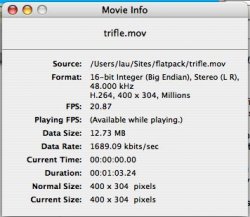L
Lau
Guest
Original poster
I'm trying to put a movie on my website. It's on Quicktime, and I have set it up that when you click on the link, it will open in a new smaller window, with the control bar at the bottom. On a Mac, you click play on the control bar and it plays. I am now proud of myself 
However, , on a PC it displays an error message (apparently) then plays with sound but a grey screen instead of a picture, even if the viewer has Quicktime. Why is this? And what can I do?
, on a PC it displays an error message (apparently) then plays with sound but a grey screen instead of a picture, even if the viewer has Quicktime. Why is this? And what can I do?
If I have to, I can put a link to a Windows Media file as well, but that would be a bit messy, and the people I would expect to be viewing it should have Quicktime. I just have a feeling something's slightly wrong with the above setup, and you knowledgeable folk will know what's going on.
Any help is much appreciated. Thanks.
However,
If I have to, I can put a link to a Windows Media file as well, but that would be a bit messy, and the people I would expect to be viewing it should have Quicktime. I just have a feeling something's slightly wrong with the above setup, and you knowledgeable folk will know what's going on.
Any help is much appreciated. Thanks.