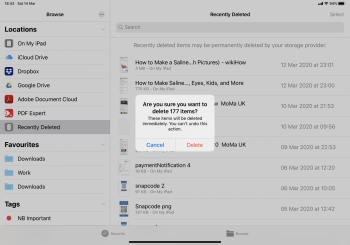I’ve got a number of files from “On my iPad” deleted and currently in the “Recently deleted” section of the Files app. But I’ve tried numerous times and in numerous ways to permanently delete these ... but when I “select all”, press delete and confirm to delete, they Appear initially to be deleted ... BUT the moment I refresh, go away and return to the “recently deleted”, even after restarting my iPad Pro ios13 latest, then all the “deleted files” reappear in the “recently deleted” section of the files app. In short, I just can’t permanently delete these 177 files out of the Files app. I even tried one by one, but still no luck. I’ve searched online and can’t seem to find anyone else with this problem. Please help if you know what’s going on and how to fix. TIA
Become a MacRumors Supporter for $50/year with no ads, ability to filter front page stories, and private forums.
iPad Recently deleted in Files app won’t permanently delete from iPad
- Thread starter Rogueblue
- Start date
- Sort by reaction score
You are using an out of date browser. It may not display this or other websites correctly.
You should upgrade or use an alternative browser.
You should upgrade or use an alternative browser.
On top left of files app click 3 dots then click edit and un click on my ipad and then click back so on my ipad appears again, should delete recently deleted glitch
On top left of files app click 3 dots then click edit and un click on my ipad and then click back so on my ipad appears again, should delete recently deleted glitch
Thank you will keep that in mind in future.
What I discovered is, when going the “recently deleted” to permanently delete the files, if I choose “select” then “select all” or select files individually, then it does NOT delete the files.
If I in “recently deleted” then choose “select” BUT Don’t select any, rather just press “Delete all”, then they all deleted.
Obviously a bug but I can’t find any simple way to report bugs to Apple which I find ridiculous as it would benefit them knowing about such issues and bug reports in general.
I have the same or a similar problem. Also files would reappear in the recently deleted section after deleting, but even when they disappear it won’t clear up any disk space. My “files app” is apparently 10GB large acording to the “ipad storage“ sections in setting -> general. Even though i have deleted all files (at least 8 Gb) it will continue to show 10Gb data within the files app. Every now and again one of the deleted folders would appear again in the “recently deleted” folder. But even after deleting it again, still not clearing up any disk space.
Also already deleted everything on icloud.com in the recovery files section, no success.
Any ideas ?
Also already deleted everything on icloud.com in the recovery files section, no success.
Any ideas ?
I was also facing similar issues, but doing soft reset helped me to solve the issue.
Steps:
Steps:
- Press and hold the Power button.
- Continue to hold the Power button and press and hold the Volume down button located on the left side of your iPhone.
![Restart key combo Restart key combo]()
- Hold both buttons as the iPhone powers off and back on; release both buttons when the Apple logo appears on the screen.
@Rogueblue I have the same problem with my iCloud account. 5 stubborn folders keep reappearing after a couple of hours in recently deleted on all my iOS devices and in my trash bin on my MacBook.
I have tried everything with apple support, including a complete wipe of all the devices.
I shall edit this post once I try the methods posted here to let everyone know if it solved the problem.
I have tried everything with apple support, including a complete wipe of all the devices.
I shall edit this post once I try the methods posted here to let everyone know if it solved the problem.
@Rogueblue I have the same problem with my iCloud account. 5 stubborn folders keep reappearing after a couple of hours in recently deleted on all my iOS devices and in my trash bin on my MacBook.
I have tried everything with apple support, including a complete wipe of all the devices.
I shall edit this post once I try the methods posted here to let everyone know if it solved the problem.
Might be just a temporary iCloud glitch, I would just wait for a few days to see if it self-resolves, but would not go as far as a complete wipe of your devices. ?
I doubt this is temporary. It's been happening for the past 2 weeks, hence my last resort measure, the wipe. Will keep investigating. Apple Support seem to scratch their heads a lot, one even suggesting to "send the Macbook for investigation".Might be just a temporary iCloud glitch, I would just wait for a few days to see if it self-resolves, but would not go as far as a complete wipe of your devices. ?
I doubt this is temporary. It's been happening for the past 2 weeks, hence my last resort measure, the wipe. Will keep investigating. Apple Support seem to scratch their heads a lot, one even suggesting to "send the Macbook for investigation".
Strange. My friends had issues with emptying their deleted photos folder in iCloud, but they had a mix of 1700 photos and videos over there. This took multiple attempts and when the delete process went through, they still had empty frames/placeholders sitting there for a while. Then they had to manually select several of these empty frames and delete them again, which would eventually trigger the process to wipe the whole folder clean. Took them a few days.
I could suggest persevering with Apple support and escalating it further. It must be a software glitch, so they should be able to sort it out without you having to send them any of your hardware.
Good luck!
On top left of files app click 3 dots then click edit and un click on my ipad and then click back so on my ipad appears again, should delete recently deleted glitch
This works.
If anyone is interested I think I solved my problem. I had installed iCloud on my Windows PC. I checked the hidden ".Trash" folder and the files were there. Interestingly enough when I checked to see the date they were modified on, it appeared that it was the initial date of deletion from my Mac. I think it might have had something to do with permissions or the fact that the iCloud program wouldn't sync properly. It seems to be fixed for now. The files had not reappeared for a couple of days.
Also, I have tried the dots fix before this and it did not do it for me.
Also, I have tried the dots fix before this and it did not do it for me.
I experienced the same thing and it's so annoying because even if I deleted them on the other folders, still I can't remove them on the recently deleted files. But interestingly, I've fixed the issue through this method.
1.) Try to delete them (yes it won't) then go back to home screen.
2.) Hold the power button, then hold the home button.
3.) Go back to the files app again.
4.) Hold the power button and home button at the same time, it will restart your device.
5.) Open the files app,
6.) Delete them again, the error will still appear, but wait, you will see that the files are being removed one by one.
Hope it helps you.
1.) Try to delete them (yes it won't) then go back to home screen.
2.) Hold the power button, then hold the home button.
3.) Go back to the files app again.
4.) Hold the power button and home button at the same time, it will restart your device.
5.) Open the files app,
6.) Delete them again, the error will still appear, but wait, you will see that the files are being removed one by one.
Hope it helps you.
On top left of files app click 3 dots then click edit and un click on my ipad and then click back so on my ipad appears again, should delete recently deleted glitch
I can vouch along with @Chilly Charlie that this worked for me too. this def drove me nuts as they were sensitive files!
I have tried pretty much everythingrecommended on this page and nothing seems to work...
Every time I delete the files and then press the home button and then go back onto them they are still there as if I never deleted them
what should I do?
Thanks! Works for me on Iphone 7On top left of files app click 3 dots then click edit and un click on my ipad and then click back so on my ipad appears again, should delete recently deleted glitch
[automerge]1596961825[/automerge]
Thank you so much I don’t know how you figured it out, but it worked! Im thrilled, I had a ton of files including zip I couldn’t delete no matter what. It worked exactly the way you said it would.I experienced the same thing and it's so annoying because even if I deleted them on the other folders, still I can't remove them on the recently deleted files. But interestingly, I've fixed the issue through this method.
1.) Try to delete them (yes it won't) then go back to home screen.
2.) Hold the power button, then hold the home button.
3.) Go back to the files app again.
4.) Hold the power button and home button at the same time, it will restart your device.
5.) Open the files app,
6.) Delete them again, the error will still appear, but wait, you will see that the files are being removed one by one.
Hope it helps you.
Thank you so much I don’t know how you figured it out, but IT WORKED‼️Im thrilled, I had a ton of files including zip I couldn’t delete no matter what. It worked exactly the way you said it would.
Thanks for this tip about the “3 dot / edit solution — it worked, and we said “bye-bye” to those items. For a long while, our “recently deleted files” just sat there. Like others, we tried multiple ways to delete them, without success.On top left of files app click 3 dots then click edit and un click on my ipad and then click back so on my ipad appears again, should delete recently deleted glitch
We don’t use iCloud, so this was not a reason for the glitch. Maybe when Apple releases iOS 14, this will be solved.
On top left of files app click 3 dots then click edit and un click on my ipad and then click back so on my ipad appears again, should delete recently deleted glitch
AbielM16 solution has worked for me, for now.
The problem appears to be when third party apps also access the directories of the deleted files. When the files (simply shortcuts to where ever the files are removed from) can’t be removed from “Recently Deleted” it’s because they’re no longer where they are referenced. I checked in different apps, and sure enough, the files had been moved to that particular apps “.Trash” folder (the period means it is a hidden directory). The only issue I have with this, is that the files were STILL present on my phone.
None of the suggested ways work for me.
I get the following modal error message when I try to empty the recently deleted folder
“The operation can’t be completed. Could not communicate with a helper application”.
I have to click ok to get control back of the app.
I get the following modal error message when I try to empty the recently deleted folder
“The operation can’t be completed. Could not communicate with a helper application”.
I have to click ok to get control back of the app.
Long time lurker, finally registered just to say thanks.On top left of files app click 3 dots then click edit and un click on my ipad and then click back so on my ipad appears again, should delete recently deleted glitch
been looking for a solution to this for a long time.
much appreciated.
Register on MacRumors! This sidebar will go away, and you'll see fewer ads.