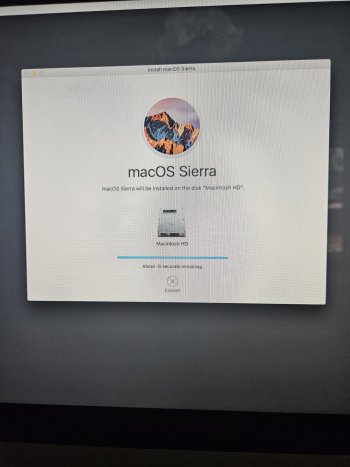Let me first say I am not the most computer literate lady...my kids are usually my tech support but even this seems to be stumping them. So, before I commit an Office Space type crime on this dang computer, help me figure this out!
Computer was gifted to my daughter by a friend. It was wiped by them using Disc Utility. We have searched forums looking for tips and tricks but cannot get this system to reinstall. The os was Sierra. Here are a few steps I have tried... I have attempted the NVRAM reset. I have it hooked up to an ethernet cable. I have tried to start from recovery mode but all the various key combos end up just coming back to Disc Utility screen. I have run first aid on the drive and it comes back fine.
I honestly have no idea what might be left to try. It just gets stuck in this endless "installation" loop. I even let this thing sit for 2 days like this just to see if would take this long to install. We have restarted and attempted reinstall 7.2 million times and I am just stumped.
Computer was gifted to my daughter by a friend. It was wiped by them using Disc Utility. We have searched forums looking for tips and tricks but cannot get this system to reinstall. The os was Sierra. Here are a few steps I have tried... I have attempted the NVRAM reset. I have it hooked up to an ethernet cable. I have tried to start from recovery mode but all the various key combos end up just coming back to Disc Utility screen. I have run first aid on the drive and it comes back fine.
I honestly have no idea what might be left to try. It just gets stuck in this endless "installation" loop. I even let this thing sit for 2 days like this just to see if would take this long to install. We have restarted and attempted reinstall 7.2 million times and I am just stumped.