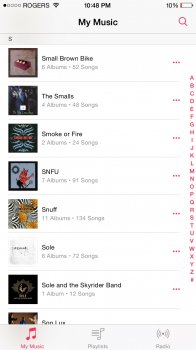This has been a bug bare of mine ever since Apple introduced iOS 7 and the redesigned player. Why oh why oh why did they remove the ability to repeat and album if you have selected that album using artist.
It was really simple before, and I was hoping they would have sorted it out in iOS 8.4/9 but no. I know it's only a minor thing, but when you take functionality out of a product it becomes less useful!
It was really simple before, and I was hoping they would have sorted it out in iOS 8.4/9 but no. I know it's only a minor thing, but when you take functionality out of a product it becomes less useful!