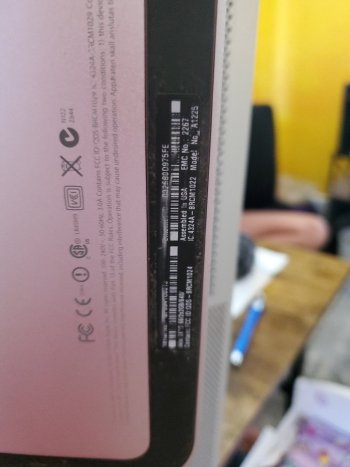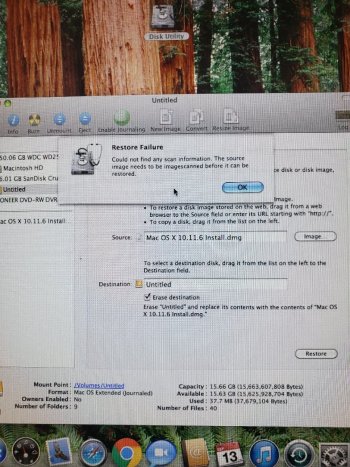Hello, I need some assistance with performing a restore, I recenlty acquired another Imac found at a thrift shop and it works great however i need help trying to or performing a restore and erase current user profile. the current version installed is OSX 10.6.8 this is a IMAC 9, please see pic for other info. everything works on it no issues with hardware. I just to see if i can upgrade it to at least to LION or above.
where do i get an image from? lion or above.
thanks
- Mac OS X Snow Leopard: 10.6.8
where do i get an image from? lion or above.
thanks