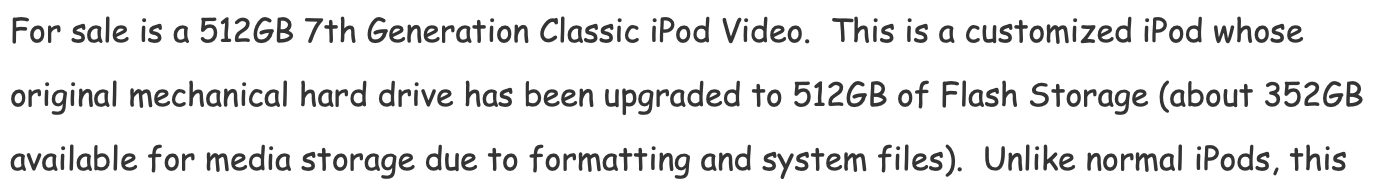The seller you linked seems - let's say weird - as he states, from 512 GB you lose 31% to formatting and system files which is highly suspicious.
My iPod Classic 7G with 640 GB iFlash displays 596 GB in iTunes (7% "missing")
My iPod Classic 5G with 160 GB HDD displays 149 GB in iTunes (7% "missing")
He also states "Storage media is completely waterproof" which points more to SD memory cards instead of an SSD like he advertises.
Like
@philden is saying, better do the upgrades yourself and actually know what is in there.
I got my stuff from
eBay: thepartguru who sells genuine
iFlash parts.
A little off-topic but my two cents as you mentioned flac:
You can losslessly convert them to alac (Apple Lossless Audio Codec) so you can manage them with iTunes and sync them to your iPod without RockBox.
Personally I prefer managing/syncing everything with iTunes as the smart playlists are so convenient (a.e. to get the most liked/played/recent tracks automatically synced on the iPod and disliked tracks removed).
The only downside I see of alac to flac is that they lack an MD5 checksum to verify their integrity in case of a disk failure.
But I found the "File Integrity Verifier" plugin for foobar2000 equally reliable (Windows only software).
I have no devices that would only play flac and not alac but that may differ for you.