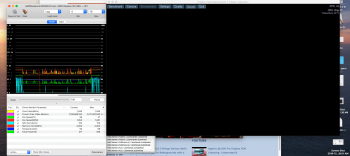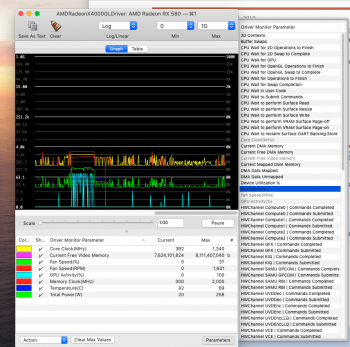Hi, I’ve recently put a sapphire 580 Pulse in my Mac Pro 5.1 2010, 6 core 3.33 with 2 displays @ 2560 x 1440.
Was working fine on Mojave. Then I added 2 Sonnet PCIe cards: an allegro with 4 controlled USB-C ports. And a Fusion Dual 2.5 SSD RARD card (2 SSDs go on the card, but haven’t got them yet, so it’s just the empty card).
I had the Sapphire 580 at the bottom and then the fusion dual card (which is long - full length with about half an inch clearance to the Sapphire fans below it. Then I skipped a slot and put the USB-C card at the top.
It started up ok. Then a was installing Avid Media Composer 8, which completed and asked for a restart. However, on restart the displays stayed black. Restarted several times, moving the cards and GPU around in the slots, but no joy!
Swapped out the Sapphire for the original Radeon 5870 HD GPU and got it started into recovery (it won’t fully start on Mojave because the 5870 isn’t a ‘metal’ GPU).
I’m currently restoring the HD to High Sierra with time machine so that I can be certain it’s the GPU that’s broke and not an issue with the OS caused by the Avid install.
But coming across this thread I wondered about heat, with all those cards, and fan speed. I didn’t pay attention to fan noise, but the 580 was remarkably quiet - silent most of the time. Could I have fried the 580 by having 2 other cards in there with it (1 being full length)?
If so, When I replace it is there now any way of changing the 580 settings to fix this (like turning up the fan, I guess)?
Thanks