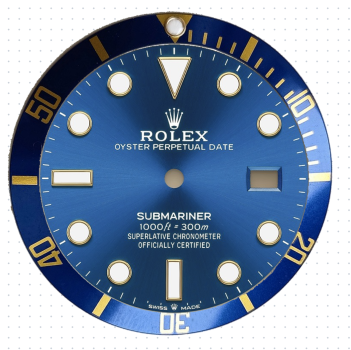Hey there! New here. After a few hours of disappointing Googling, I hope to receive some direction or advice as to if this is even possible.
I would like to create a WatchOS face or use tools to piece together my face. Just curious if this is even possible or not. Many of the tools recommended online do not allow upload of an image for the circular watch face section. And apple allows for full face upload with no ideal complication configurations.
I would like to replace the inner circular watch face (background?) with a face+bezel PNG (or JPEG with matching black background) that I have pieced together.
The hands of the face + Complication style could be that of the "Simple" stock watch face theme, but it would be nice to customize colours of the hands.
It would be really cool to be able to shift the numerical date (day only) to align with the background date spot. But I feel this would be challenging and is not a priority.
I've seen custom faces that replicate anything from Casio (with integrated complications in non-traditional placements) to animated backgrounds... so there must be a way.
I don't have a ton of coding experience, but any tools/tips/howto guides would really help. I can learn quickly when given instructions. I feel like this is a multistep solution, but I lack the knowledge of how WatchOS works along with other areas. So go easy on me lol, but any direction would be appreciated.
I've attached both the "inner watch face background" and the "simple watch face theme" screenshots for clarity. The watch face is a crude piece-together, but would like to know my options before investing more time into cleaning up the image.
The watch face means quite a bit to me as it was the watch I was once aiming for (motivation). Tried it on, took a photo and used as phone wallpaper. A year later, got the watch, business was great, and then everything went to **** due to poor decision making (greed & boredom) [We've all been there right?]. I would like to use this as motivation to push as I did a few years ago. And appreciate any insights provided.
Thanks in advance. I appreciate you.
Dougs
I would like to create a WatchOS face or use tools to piece together my face. Just curious if this is even possible or not. Many of the tools recommended online do not allow upload of an image for the circular watch face section. And apple allows for full face upload with no ideal complication configurations.
I would like to replace the inner circular watch face (background?) with a face+bezel PNG (or JPEG with matching black background) that I have pieced together.
The hands of the face + Complication style could be that of the "Simple" stock watch face theme, but it would be nice to customize colours of the hands.
It would be really cool to be able to shift the numerical date (day only) to align with the background date spot. But I feel this would be challenging and is not a priority.
I've seen custom faces that replicate anything from Casio (with integrated complications in non-traditional placements) to animated backgrounds... so there must be a way.
I don't have a ton of coding experience, but any tools/tips/howto guides would really help. I can learn quickly when given instructions. I feel like this is a multistep solution, but I lack the knowledge of how WatchOS works along with other areas. So go easy on me lol, but any direction would be appreciated.
I've attached both the "inner watch face background" and the "simple watch face theme" screenshots for clarity. The watch face is a crude piece-together, but would like to know my options before investing more time into cleaning up the image.
The watch face means quite a bit to me as it was the watch I was once aiming for (motivation). Tried it on, took a photo and used as phone wallpaper. A year later, got the watch, business was great, and then everything went to **** due to poor decision making (greed & boredom) [We've all been there right?]. I would like to use this as motivation to push as I did a few years ago. And appreciate any insights provided.
Thanks in advance. I appreciate you.
Dougs