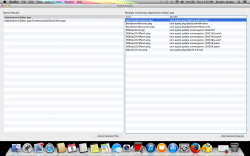Hey guys (first post)
Has anyone else experienced any issues with Safari? I receive the error "Safari Quit Unexpectedly" every time I attempt to open Safari. The error is a "EXC_BAD_ACCESS (SIGSEGV)" I've been running OS X Mavericks beta on an early 2008 MacBook Pro since the first developer preview with no issues, until now. I am now up to date with developer preview 7. I have done quite a bit of research on the issue but to no avail.
So far I have done the following:
Run Disk Utility
Tested in a different user account (successful)
Attempted in Safe Mode (successful)
Removing "Safari AdBlock"
Disabling Safari Attachments
Moving com.apple.safari.plist (ect) Files to Desktop
Clearing Caches
Cleaning PRAM/NVRAM
There is an attached document containing the crash report if anyone is interested. I hope I have included everything if I have forgoten anything I apologize.
Thank you for any advice in advance,
-Brydon A Jordan
Has anyone else experienced any issues with Safari? I receive the error "Safari Quit Unexpectedly" every time I attempt to open Safari. The error is a "EXC_BAD_ACCESS (SIGSEGV)" I've been running OS X Mavericks beta on an early 2008 MacBook Pro since the first developer preview with no issues, until now. I am now up to date with developer preview 7. I have done quite a bit of research on the issue but to no avail.
So far I have done the following:
Run Disk Utility
Tested in a different user account (successful)
Attempted in Safe Mode (successful)
Removing "Safari AdBlock"
Disabling Safari Attachments
Moving com.apple.safari.plist (ect) Files to Desktop
Clearing Caches
Cleaning PRAM/NVRAM
There is an attached document containing the crash report if anyone is interested. I hope I have included everything if I have forgoten anything I apologize.
Thank you for any advice in advance,
-Brydon A Jordan
Attachments
Last edited: