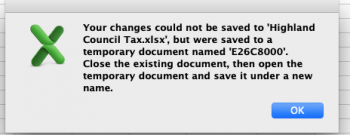Since upgrading to Mojave I have had problems withExcel 2011 files which have VBA macros. The problem arises when the file is saved. After several seconds of the spinning beach ball the following message appears:
![upload_2018-9-30_23-21-2.png upload_2018-9-30_23-21-2.png]()
At this point it is necessary to select Cancel and the next message box appears:
![upload_2018-9-30_23-22-4.png upload_2018-9-30_23-22-4.png]()
It is then necessary to close the file and open the temporary document and give it a new name, something similar with say -1 does the trick. The file can then be save, opened and the macros are all intact and working.
Just thought I would share this with people in case anyone else is having a problem. I don't wish to upgrade to Office 2016 as Office 2019 is about to be released. However, I might stay with office 2011 for the time being.
I think there may also be a similar problem with some word documents, but haven't got round to testing this yet.
Hope this helps.
At this point it is necessary to select Cancel and the next message box appears:
It is then necessary to close the file and open the temporary document and give it a new name, something similar with say -1 does the trick. The file can then be save, opened and the macros are all intact and working.
Just thought I would share this with people in case anyone else is having a problem. I don't wish to upgrade to Office 2016 as Office 2019 is about to be released. However, I might stay with office 2011 for the time being.
I think there may also be a similar problem with some word documents, but haven't got round to testing this yet.
Hope this helps.