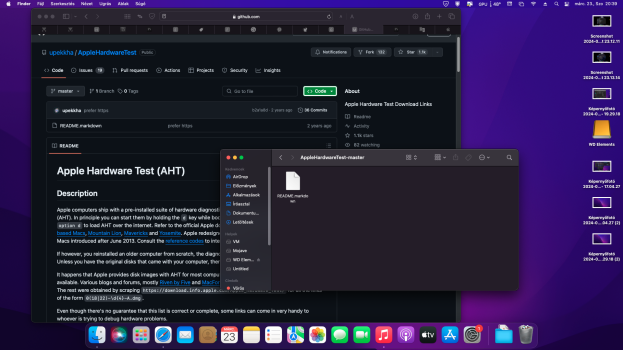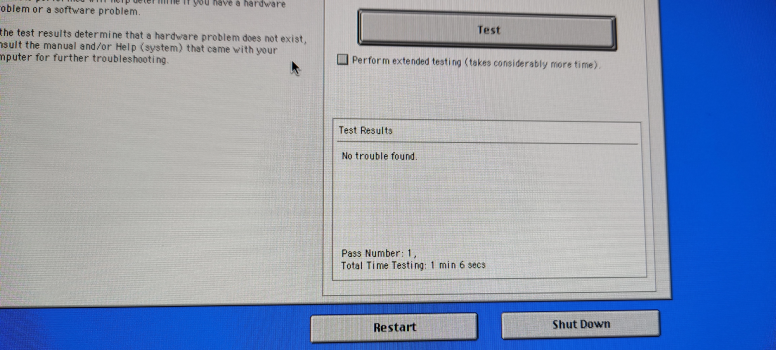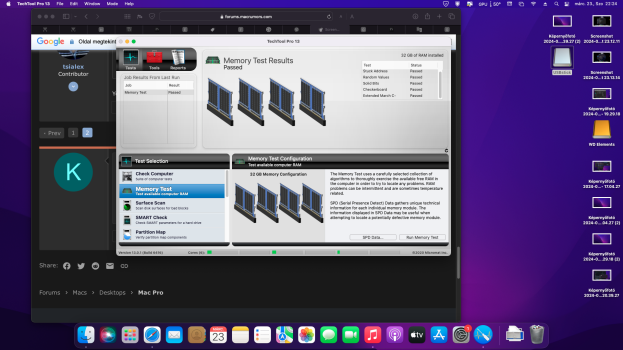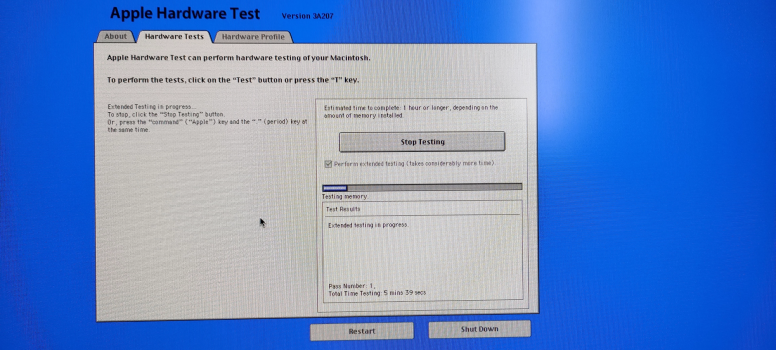I checked the battery today and the multimeter showed 3.0v
approx. I changed it 3 years ago
It's true that I haven't used Windows much recently, but it seems to work flawlessly!
It's like MacOS just doesn't want to work properly
However, a game has also become problematic on Windows since I reinstalled Windows
there is a game that worked flawlessly and since the reinstallation I start it and when it loads and the game is almost loaded the computer freezes but only turning it off and then on again helps!
I also thought that the video card is starting to fail or the error in the new radeon driver is causing the game to freeze
however, I tried other games under Windows and it lags
in the past it was like that sometimes it stuck, but now it's quite frequent
in principle, there is no overheating, but you wrote that the system does not indicate it in all cases
Install your AppleOEM GPU and run AHT:
GitHub - upekkha/AppleHardwareTest: Apple Hardware Test Download Links
Apple Hardware Test Download Links. Contribute to upekkha/AppleHardwareTest development by creating an account on GitHub.
For a cross-flashed early-2009, you need mid-2010 AHT/ASD.