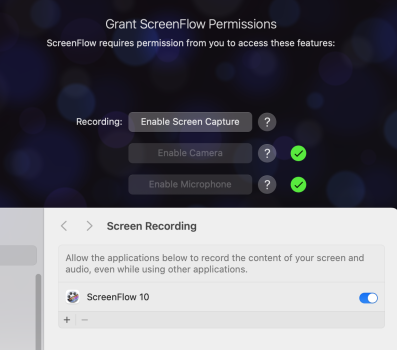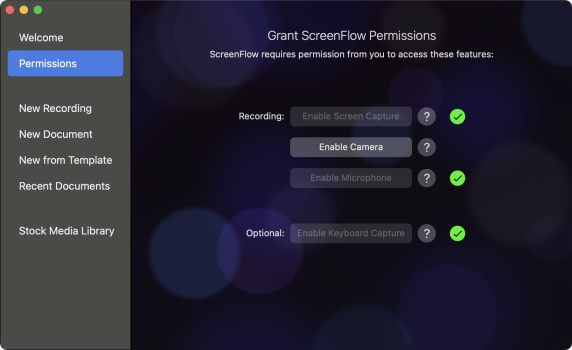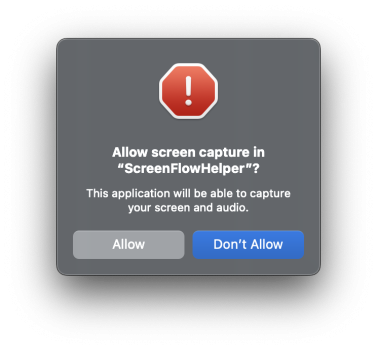I've been using ScreenFlow 10 since I bought this M2 MBP in April.
I didn't use Screenflow for, maybe, a month. And now it won't authorize the screen capture.
In Screenflow, on the permissions tab, there's no green checkmark next to "Enable Screen Capture."
I've clicked through to Settings, where Screen Recording shows both Screenflow 10 and Screenflow Helper are authorized.
So it seems the OS authorizes it but the app doesn't recognize that the OS has authorized it.
I have uninstalled and re-installed Screenflow.
This is the app store version of Screenflow.
My system automatically updates, so I'm now on Sonoma 14.0 and Screenflow 10.0.9.
Any suggestions?
I didn't use Screenflow for, maybe, a month. And now it won't authorize the screen capture.
In Screenflow, on the permissions tab, there's no green checkmark next to "Enable Screen Capture."
I've clicked through to Settings, where Screen Recording shows both Screenflow 10 and Screenflow Helper are authorized.
So it seems the OS authorizes it but the app doesn't recognize that the OS has authorized it.
I have uninstalled and re-installed Screenflow.
This is the app store version of Screenflow.
My system automatically updates, so I'm now on Sonoma 14.0 and Screenflow 10.0.9.
Any suggestions?