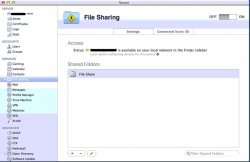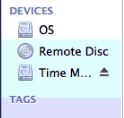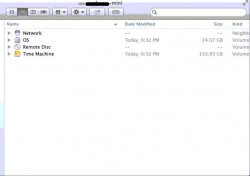Hello everyone. I have a major issue on my hands.
I have a Mac Mini sever that is split into two partitions. One for the OS and one for files. The "File Share" partition hosts files through Mavericks server.
All of a sudden, out of the blue, the file share partition (File Share) is missing from available drives/partitions in finder, on the desktop and time machine has stopped backing it up entirely.
The only place I can see the partition still exists is in Disk Utility. When I click "open in finder" for the File Share partition, it takes me to the shared folder with all enclosed files. When I click "reveal in finder" for the File Share partition, it takes me to the root of the system, with no "File Share" partition listed.
Meanwhile, all the client computers on the network can still connect to the shared folder without any problems. So I know it exists and is working because I can see it in shared folders, under file sharing, in OSX Server.
All I want is for Time Machine to start backing it up again and thus, I suspect, would mean the partition being visible once again on both my desktop and finder.
Can someone please explain what's going on? Thanks! If this should be moved to the networking forum, please let me know.
I have a Mac Mini sever that is split into two partitions. One for the OS and one for files. The "File Share" partition hosts files through Mavericks server.
All of a sudden, out of the blue, the file share partition (File Share) is missing from available drives/partitions in finder, on the desktop and time machine has stopped backing it up entirely.
The only place I can see the partition still exists is in Disk Utility. When I click "open in finder" for the File Share partition, it takes me to the shared folder with all enclosed files. When I click "reveal in finder" for the File Share partition, it takes me to the root of the system, with no "File Share" partition listed.
Meanwhile, all the client computers on the network can still connect to the shared folder without any problems. So I know it exists and is working because I can see it in shared folders, under file sharing, in OSX Server.
All I want is for Time Machine to start backing it up again and thus, I suspect, would mean the partition being visible once again on both my desktop and finder.
Can someone please explain what's going on? Thanks! If this should be moved to the networking forum, please let me know.
Attachments
Last edited: