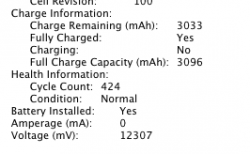I just installed ML a few hours ago and as soon as I first logged in I got a "Service Battery" warning. I do not think this is a problem with my battery, as it was working perfectly before ML; I think it could simply be a bug. I have reset the SMC twice to no avail. Would repairing disk permissions help any?
Is anyone else experiencing the same issue as I am?
Thanks!
Is anyone else experiencing the same issue as I am?
Thanks!