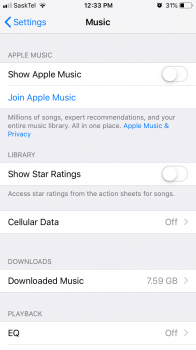At some point in the past year (maybe when iOS 12 was installed?), a thing popped up on my iPhone asking me if I want to use optimized storage for music. It sounded good so I hit yes (big mistake).
Now I’m having the problem where my iPhone 6 randomly removes downloads of songs I’ve purchased from iTunes, especially when storage is getting full. However I’m on a slow internet connection, and I don’t stream music thru my wireless carrier, so I end up in my car with no wifi and missing music downloads.
I’ve googled this problem extensively. It’s a fairly well-known problem with an easy solution: go to Settings > Music and uncheck Optimized Storage under Downloads.
But all of the answers from google that show that solution are from 2016/ iOS 10. When I go to Settings > Music, the only thing under Downloads is a list of Downloaded Music. Presumably Apple moved/removed this setting at some point. Nobody seems to have an answer anymore.
Can anyone tell me how the eff to turn this off???
Now I’m having the problem where my iPhone 6 randomly removes downloads of songs I’ve purchased from iTunes, especially when storage is getting full. However I’m on a slow internet connection, and I don’t stream music thru my wireless carrier, so I end up in my car with no wifi and missing music downloads.
I’ve googled this problem extensively. It’s a fairly well-known problem with an easy solution: go to Settings > Music and uncheck Optimized Storage under Downloads.
But all of the answers from google that show that solution are from 2016/ iOS 10. When I go to Settings > Music, the only thing under Downloads is a list of Downloaded Music. Presumably Apple moved/removed this setting at some point. Nobody seems to have an answer anymore.
Can anyone tell me how the eff to turn this off???