I've been doing warm ups by redrawing decade+ old pieces.
Man, I've unlearned so many bad habits (shading with black, abuse of filters, etc)
Man, I've unlearned so many bad habits (shading with black, abuse of filters, etc)
It just takes time and patience. Keep at it and you'll keep getting better. Some skilled artists are naturally talented but most skilled artists are mainly just diligent and dedicated.I cant wait to get over this learning curve with Procreate. A lot of you have posted some really amazing artwork on here and it’s got me afraid hahahaha.
I’ll be posting some in the near future
I always enjoy seeing your art, and I wish I were a quarter as good.

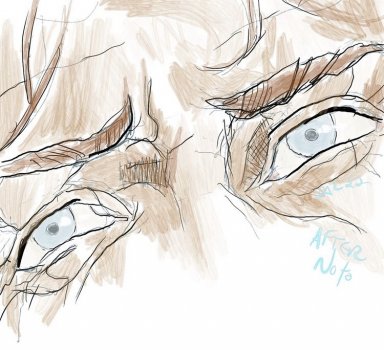

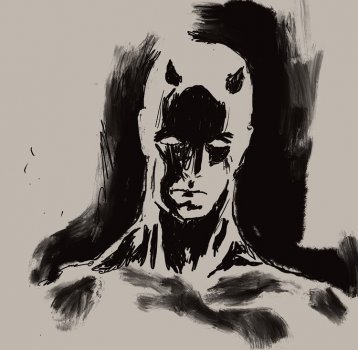

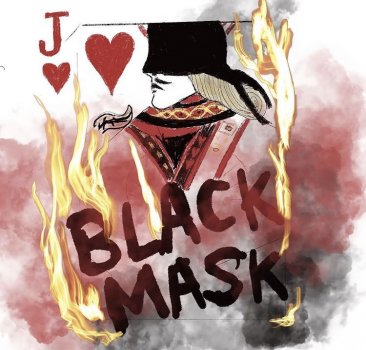
There’s still so much I do not know in Proceeate. I just play around with brushes and layers. Using Procreate this way allowed me to start drawing without fear. I’ll learn more eventually, but experimenting and mastering one or two elements is fine too. Looking forward to your posts.I cant wait to get over this learning curve with Procreate. A lot of you have posted some really amazing artwork on here and it’s got me afraid hahahaha.
I’ll be posting some in the near future
I love Affinity Designer, and I also love this drawing. Very nice.View attachment 2101836
Steve Jobs introduces the original iPhone.
- Made in Affinity Designer.
- 2-hour speed drawing.
I love Affinity Designer, and I also love this drawing. Very nice.
Love your work on here.Hi cullenI87,
Interesting question indeed
And even though we could talk about the direction you'd want to go (vector, artistic, cartoon...), let me try my best to share my personal opinion on this topic.
1- Procreate
The most popular app in the App Store, and probably the one that most artists in this thread are using.
One time purchase for the iPad version, with a separate for the iPhone (should you be interested). That means no subscription, and yet many valuable updates (I sometimes wonder how the developer keeps it up).
It's a very versatile application, that can handle anything from a simple sketch or a calligraphy study, up to a multi-layer meticulously doctored Photoshop-like digital design.
Of course, with the latter comes a rather steep learning curve, populated with hundreds of brushes with hundreds of setttings each. It's a tempting path though, so be careful not to get caught in fiddling with sliders.
Needless to say you can find numerous tutorials online, so you're in for good times if you want to invest some time in learning.
Apart from its gigantic load of Settings, the thing that still bothers me is the lack of Cloud support. I remember reading about it being promised for 2021 - this may well be the start of a "pro" version as in "subscription" (but that's just my guessing).
2- Paper
Developed by the company 53, and today part of the wetransfer group.
It comes as a (limited) free version on iOS and iPad OS - so you can test the app as much as you like. But you will probably want the extra options of the subscription sooner or later (iCloud sync, line thickness, color palettes...). The recent updates have been mostly about technical fixes, no real mind-blowing new functions (just saying).
It's a relatively simple and minimal app, I adore the stylish interface and the subtle skeuomorphic hints of a real life sketchbook. Apart from a few gestures that you need to use and browse through the app, you can dive in and start sketching quite quickly.
Paradoxically perhaps, but the limitations in the toolset do tickle your creativity (almost the opposite of Procreate). The 53 developers have been doing a tremendous job in tweaking the pen, pencil... but you cannot customise anything to your own needs or style. So in the end, Paper may present boundaries for some - depending on their style that is.
But if you want to scribble, sketch, doodle, concept drawing, mind mapping, note taking..., Paper is a very good solution.
3- Linea Sketch
Developed by the company Iconfactory, and recently switched to a subscription.
Somehow, I would rank this app between Procreate and Paper. Five layers, extended colour palettes, good looking and easy to apply paper templates, nice toolset - do expect a rather small learning curve.
While I'm not a big fan of its interface, the overal approach of the drawing proces is quite original and fresh. The tools are very responsive and predictable, a fun experience really. Probably because the app feels light (i.e. not bloated).
The one thing I disliked about Iconfactory is the way they included the subscription into what seemed to be a simple update. While I do understand the need of a subscription, I think they played it a little dirty there.
The last update (v3.1) is 9 moths ago, not sure if that should be a concern though.
____
As for myself, Paper has been and remains to be my absolute favorite. Straighforward being creative, no doctoring.
I recently picked up Procreate again, I've been trying to like it forever but always got caught in its settings (yes, I can be that weak).
The Iconfactory subscription trick made me stop using Linea Sketch altogether.
____
I'd like to add a few more recommendations of apps that I know but haven't used extensively, so I cannot comment in detail about them.
a- Apple Notes
Don't be fooled, its tools perform quite well for not too artistic sketching and drawing. I can perfectly imagine doing p.e. some cartoon art in Apple Notes. One downside I can think of is the poor export.
b- Tayasui Sketches
This app is well worth checking out, after all there's a free version available. Nothing to lose.
c- Adobe Fresco
TBH, I'm highly allergic to Adobe - but that doesn't mean you should ;-)
d- Concepts
I've used the free version for a while, and the app has continued to develop into a rather solid allround solution.
You can still start free, and find IAPs for several sets of additional tools and/or functionalities. Personally, I do like this concept of growing into an app. You only pay for what you really want/need.
Concepts may look rather technical, and I guess the developer does target towards architects and the like. But it's also quite suitable for product design, mind mapping, sketchnoting... You can have an infinite canvas (I don't know of many apps that offer that).
e- Moleskine Flow
I worked in the trial version shortly after its launch and found it rather limited (in a not so good way). Later on, obviously, I found the subscription to be too high.
____
Hopefully the above was clear but of course, feel free to ask more if needed.
Looking forward to your progress !
I know you're just being silly and learning the software, but I love that software has gotten to the point where you can literally create anything you can think of. I am by no means a freehand artist of any kind, but can still make some great stuff with Affinity Designer or ProCreate or whatever else because the tools are there to make up for my lack of artistic ability.View attachment 2102423
I downloaded Procreate a couple of days ago.
This took me a couple of hours! Just learning for now, also downloaded Adobe Fresco to try.
DM if you want to buy prints! 😂😂😂
Rome wasn't built in a day and all that...

