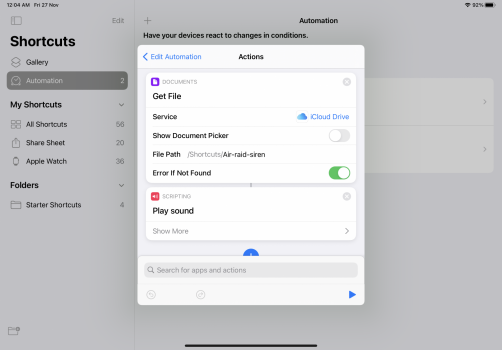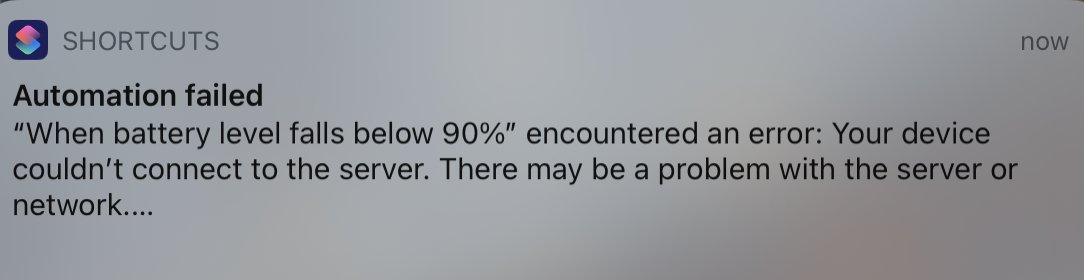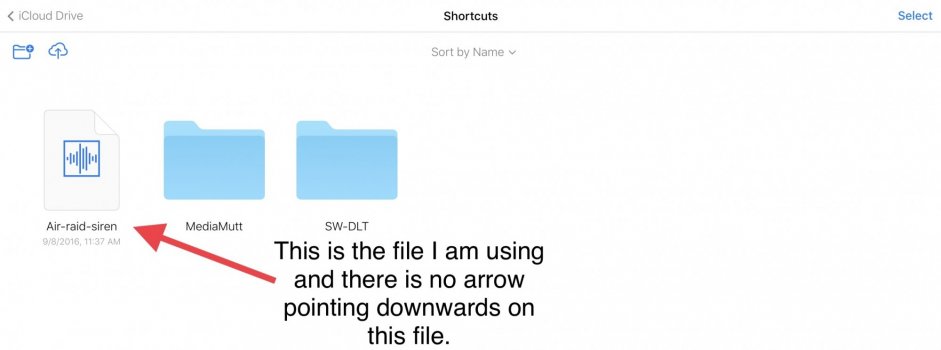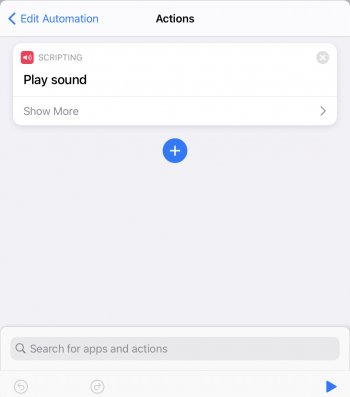Hi Guys,
i am looking to have a shortcut on n my iPad which would do the following. when I keep my iPad on charging and when the battery gets 98% charged it runs and alarm ( Custom Alarm) can someone help me with such a shortcut. I am looking out for someone who can make it for me and send it to me ?
Anyone willing to help ?
Thanks
i am looking to have a shortcut on n my iPad which would do the following. when I keep my iPad on charging and when the battery gets 98% charged it runs and alarm ( Custom Alarm) can someone help me with such a shortcut. I am looking out for someone who can make it for me and send it to me ?
Anyone willing to help ?
Thanks