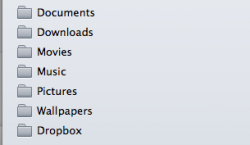Hi all,
Since upgrading the Mavericks i have noticed the side bar icons in the finder are not displaying properly.
i have deleted the preferences files (finder and sidebar plist files). I have verified disk permissions nothing bad there. Screen shot below of what is occurring.
---------------------
I believe i fixed it. My iMac has two hard disk drives installed, the home folder is on one of the two disks. I found in the Accounts pane, under advanced options that the path was /Volumes/Cerebellum//Users/Username/. I changed to to /Volumes/Cerebellum/Users/Username. Rebooted icons now restored.
Since upgrading the Mavericks i have noticed the side bar icons in the finder are not displaying properly.
i have deleted the preferences files (finder and sidebar plist files). I have verified disk permissions nothing bad there. Screen shot below of what is occurring.
---------------------
I believe i fixed it. My iMac has two hard disk drives installed, the home folder is on one of the two disks. I found in the Accounts pane, under advanced options that the path was /Volumes/Cerebellum//Users/Username/. I changed to to /Volumes/Cerebellum/Users/Username. Rebooted icons now restored.
Attachments
Last edited: