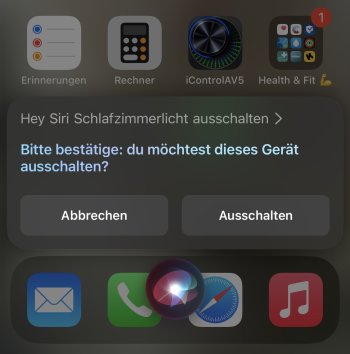Apple home automation, supported by Siri speech commands, worked really good over years for me. I use Apple Home with about 50 different apple home compatible devices from Eve and Phillips Hue, to control energy, light, heating, temperature, air humidity and more with Siri support via iPhones, iPads, macs, HomePods, HomePod mini and AppleTV.
But since updated to iOS 16, Siri mixed up one important Siri home command. If I tell Siri to switch out the light in our sleeping room, which worked perfect before iOS 16 update, Siri responds with an alert to confirm that I want to shut down my iPhone.
Sorry I have to write this behaviour in German wording 🙃
Siri command is repeated correct as: „Schlafzimmerlicht ausschalten“ in the iPhone or iPad response alert.
But the provided function is: „Bitte bestätige: du möchtest dieses Gerät ausschalten?“ with the two buttons: Cancel or Shutdown, whereas choose the Shutdown button completely shuts down the iPhone or iPad.
The problem appears only on iPhones and iPads but not on HomePods.
I found no way to resolve or prevent this behaviour. As current workaround I have to avoid the names combined as <Room name> followed by „licht“, like: „Schlafzimmerlicht or „Wohnzimmerlicht“ and there is no problem if I say: „Hey Siri! Schlafzimmer ausschalten!“ or „Hey Siri Wohnzimmer ausschalten“, in that case I got the confirmation alert, that the lights are switched off, and they are really correct switched off.
Does one have an idea, what the problem is and/or how to fix this?
But since updated to iOS 16, Siri mixed up one important Siri home command. If I tell Siri to switch out the light in our sleeping room, which worked perfect before iOS 16 update, Siri responds with an alert to confirm that I want to shut down my iPhone.
Sorry I have to write this behaviour in German wording 🙃
Siri command is repeated correct as: „Schlafzimmerlicht ausschalten“ in the iPhone or iPad response alert.
But the provided function is: „Bitte bestätige: du möchtest dieses Gerät ausschalten?“ with the two buttons: Cancel or Shutdown, whereas choose the Shutdown button completely shuts down the iPhone or iPad.
The problem appears only on iPhones and iPads but not on HomePods.
I found no way to resolve or prevent this behaviour. As current workaround I have to avoid the names combined as <Room name> followed by „licht“, like: „Schlafzimmerlicht or „Wohnzimmerlicht“ and there is no problem if I say: „Hey Siri! Schlafzimmer ausschalten!“ or „Hey Siri Wohnzimmer ausschalten“, in that case I got the confirmation alert, that the lights are switched off, and they are really correct switched off.
Does one have an idea, what the problem is and/or how to fix this?
Attachments
Last edited: