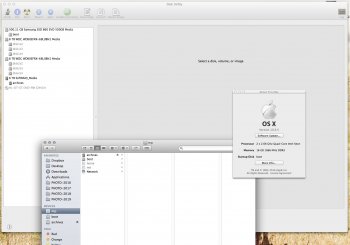Anyone have this kind of problem?
TLDR below...
I have a newer MBP that is running the latest software, and a 2009 MP with outdated software (10.9.5).
I just recently did a big trip to Antarctica, Falkland Islands, Patagonia, etc. and have 200GB files to transfer over. The trip was bloody expen$$$ive, so I kind of want to be sure my files are backed up.
I have my laptop SSD cloned to an external mSATA SSD for backups. Usually I would just plug the backup drive into my older system which has 6 HD bays and makes it easy to store redundant files internally. I love it for that. I also have an offsite backup in case of fire or theft or whatever.
But when I plugged in my backup mSATA SSD, it wouldn't mount! I would show up in Disk Utility though. Previously, I would just mount my SSD and copy the file folders over and that was easy, but this is no longer the case, assuming it's because of the new APFS. Ok, confused, I thought, better just find another way to get my files backed up and secured in the system. I used file sharing and just copied them over through the network. Simple!
Then, after making changes in finder, every time I'd change a folder name or move something (on the MP tower), it asked me to enter my password for permission. Kind of confused as to why it would do this, it was almost like as if it was treating my alterations as coming from the laptop. Weird. So I turned off sharing and reset both systems.
Now, after the reset, my backup drives are failing to mount!! They are behaving just like the backup did. Showing up as ghost partitions in Disk Utility.
My guess is that file sharing from the laptop and APFS somehow corrupted the partitions on the older system. Does that sound plausible? Is there anything I can do to get the system to look "normal"?
I've been considering upgrading the 2009 machine to a 2012 equivalent for a while now, hoping to get a better video card and less outdated OS software, but it looks like that won't be easy to do with current lockdowns and being quarantined. Still that's a process I'm not looking forward to because I'm afraid I'll screw it up.
On top of that, something like this makes me think that my files are longer secure in the Apple ecosystem.
TLDR: The APFS system from my current OS (laptop) seems to have corrupted my older 10.9.5 OS (desktop) HD system and now my HD's (where file folders were added) won't mount. They do show up as ghost drives (greyed out) in Disk Utility. Other HD's are mounting, and don't appear to be 'infected' by the problem.
TLDR below...
I have a newer MBP that is running the latest software, and a 2009 MP with outdated software (10.9.5).
I just recently did a big trip to Antarctica, Falkland Islands, Patagonia, etc. and have 200GB files to transfer over. The trip was bloody expen$$$ive, so I kind of want to be sure my files are backed up.
I have my laptop SSD cloned to an external mSATA SSD for backups. Usually I would just plug the backup drive into my older system which has 6 HD bays and makes it easy to store redundant files internally. I love it for that. I also have an offsite backup in case of fire or theft or whatever.
But when I plugged in my backup mSATA SSD, it wouldn't mount! I would show up in Disk Utility though. Previously, I would just mount my SSD and copy the file folders over and that was easy, but this is no longer the case, assuming it's because of the new APFS. Ok, confused, I thought, better just find another way to get my files backed up and secured in the system. I used file sharing and just copied them over through the network. Simple!
Then, after making changes in finder, every time I'd change a folder name or move something (on the MP tower), it asked me to enter my password for permission. Kind of confused as to why it would do this, it was almost like as if it was treating my alterations as coming from the laptop. Weird. So I turned off sharing and reset both systems.
Now, after the reset, my backup drives are failing to mount!! They are behaving just like the backup did. Showing up as ghost partitions in Disk Utility.
My guess is that file sharing from the laptop and APFS somehow corrupted the partitions on the older system. Does that sound plausible? Is there anything I can do to get the system to look "normal"?
I've been considering upgrading the 2009 machine to a 2012 equivalent for a while now, hoping to get a better video card and less outdated OS software, but it looks like that won't be easy to do with current lockdowns and being quarantined. Still that's a process I'm not looking forward to because I'm afraid I'll screw it up.
On top of that, something like this makes me think that my files are longer secure in the Apple ecosystem.
TLDR: The APFS system from my current OS (laptop) seems to have corrupted my older 10.9.5 OS (desktop) HD system and now my HD's (where file folders were added) won't mount. They do show up as ghost drives (greyed out) in Disk Utility. Other HD's are mounting, and don't appear to be 'infected' by the problem.
- Is there any way to get them to mount?
- Or will I have to reformat and copy from a backup (which will take ages and make me feel very exposed to data loss)?
- Will copying new file folders from the newer OS cause the same issue moving forward?
- Am I missing the mark here, and it's because of something else?
- Can anyone explain in simple terms why they messed with something so basic?
- Are there going to be future changes that will continue to put my files at risk?
Attachments
Last edited: