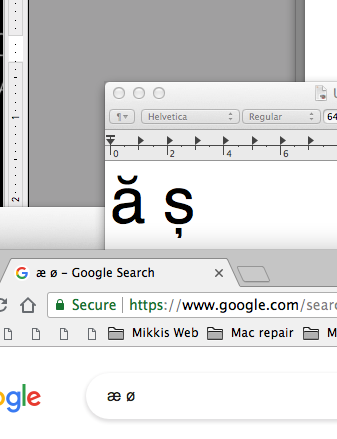Hi I have attached a photo where I use norwegian letters when I search on google etc, but when using textedit, those letters are displayed like something else. When I save to pdf or print I still have those strange letters. Anyone knows how to change these strange letters to the regular norwegian letters? ( seen in the search field on google in the photo ) I hope someone can help. This is driving me nuts haha
Become a MacRumors Supporter for $50/year with no ads, ability to filter front page stories, and private forums.
Something strange and wrong with letters in textedit
- Thread starter bigmac2011
- Start date
- Sort by reaction score
You are using an out of date browser. It may not display this or other websites correctly.
You should upgrade or use an alternative browser.
You should upgrade or use an alternative browser.
Hmm, works fine for me. I was able to copy those letters from the web and paste them into a TextEdit document and they appeared normally. I was also able to change to a Norwegian keyboard and directly type those same letters into TextEdit, and they still appeared normally. A plain text document is shown below, but it also works in Rich Text.
![Screen Shot 2021-09-26 at 11.14.13 PM.png Screen Shot 2021-09-26 at 11.14.13 PM.png]()
Maybe check your text encoding settings under TextEdit > Preferences? Here are mine:
![Screen Shot 2021-09-26 at 11.13.38 PM.png Screen Shot 2021-09-26 at 11.13.38 PM.png]()
Maybe check your text encoding settings under TextEdit > Preferences? Here are mine:
Hi. Thanks for helping. Appreciate it I checked and I have the same settings in textedit prefs. In fact I just checked and the same happens for notes as well. I have attached a photo. You can see that on the top of the notes window it actually shows the correct letters. But when I type them they appear strange. So I guess there must be some other settings somewhere? I bought my computer in US but I use the option key like its described at the bottom here: https://www.familysearch.org/wiki/en/Norway_Typing_Æ,_Ø,_and_Å
I checked and I have the same settings in textedit prefs. In fact I just checked and the same happens for notes as well. I have attached a photo. You can see that on the top of the notes window it actually shows the correct letters. But when I type them they appear strange. So I guess there must be some other settings somewhere? I bought my computer in US but I use the option key like its described at the bottom here: https://www.familysearch.org/wiki/en/Norway_Typing_Æ,_Ø,_and_Å
It did work with no issue for many years before so this is really strange.
![Screen Shot 2021-09-27 at 16.02.54.png Screen Shot 2021-09-27 at 16.02.54.png]()
It did work with no issue for many years before so this is really strange.
Hi. Thanks for helping. Appreciate itI checked and I have the same settings in textedit prefs. In fact I just checked and the same happens for notes as well. I have attached a photo. You can see that on the top of the notes window it actually shows the correct letters. But when I type them they appear strange. So I guess there must be some other settings somewhere? I bought my computer in US but I use the option key like its described at the bottom here: https://www.familysearch.org/wiki/en/Norway_Typing_Æ,_Ø,_and_Å
It did work with no issue for many years before so this is really strange.
View attachment 1849909
Sorry - you didn't hit reply button on my post, so I wasn't notified you had replied until I just manually looked this thread up again (was wondering if someone else had posted)! Have you tried simply copying/pasting the letters in or switching your keyboard to a Norwegian layout under System Preferences > Keyboard > Input Sources (click + button to add keyboard layout) so you can just type the letters in directly (using the two keys to the right of the "L")?
Sorry - you didn't hit reply button on my post, so I wasn't notified you had replied until I just manually looked this thread up again (was wondering if someone else had posted)! Have you tried simply copying/pasting the letters in or switching your keyboard to a Norwegian layout under System Preferences > Keyboard > Input Sources (click + button to add keyboard layout) so you can just type the letters in directly (using the two keys to the right of the "L")?
View attachment 1850439
Thanks for following up, appreciate it
Yes it works but it types the exact same strange letters. The difference is only that I can type them inn directly to the right of the L without using option. Anyways I prefer US setup as I use a lot of shortcuts in apps that are designed for US keyboard. When I use option and type the norwegian letters into this reply it seems to work fine... ø æ
So it seems its dependent on the application where it works or not. really strange. Before it worked everywhere so it must be a possible fix somewhere. Maybe if there is a name for these strange s and a letters thats shows up instead of ø and æ i could google them, but when pasting from notes into google they just transform to the correct letters again when pasted. Same happens in this text. very weird indeed
Last edited:
Thanks for following up, appreciate it
Yes it works but it types the exact same strange letters. The difference is only that I can type them inn directly to the right of the L without using option. Anyways I prefer US setup as I use a lot of shortcuts in apps that are designed for US keyboard. When I use option and type the norwegian letters into this reply it seems to work fine... ø æ
So it seems its dependent on the application where it works or not. really strange. Before it worked everywhere so it must be a possible fix somewhere. Maybe if there is a name for these strange s and a letters thats shows up instead of ø and æ i could google them, but when pasting from notes into google they just transform to the correct letters again when pasted. Same happens in this text. very weird indeed
I still think this must be a text encoding issue. Try this:
1. Open a new TextEdit document and type those two letters (æ and ø), which of course will show up incorrectly.
2. Save the document and close it.
3. In TextEdit, go to File > Open.... (or press command + o)
4. Select the file you just saved but don't open it yet.
5. Click on the Options button at the bottom and for Text Encoding, select Unicode (UTF-8), then click the Open button
Do the letters display correctly now? If not, try typing them again using the option key method and see if they display correctly.
Hi I just tried this, but nothing changes. The Letters stays weird. I also tried to type them again with option key method, but same thing, just the weird letters again. Thanks for your time helping. I hope there will be a solution. This problem is really annoying now as I cant write any norwegian documents on this macbook right now so hoping for a fixI still think this must be a text encoding issue. Try this:
1. Open a new TextEdit document and type those two letters (æ and ø), which of course will show up incorrectly.
2. Save the document and close it.
3. In TextEdit, go to File > Open.... (or press command + o)
4. Select the file you just saved but don't open it yet.
5. Click on the Options button at the bottom and for Text Encoding, select Unicode (UTF-8), then click the Open button
Do the letters display correctly now? If not, try typing them again using the option key method and see if they display correctly.
Hi I just tried this, but nothing changes. The Letters stays weird. I also tried to type them again with option key method, but same thing, just the weird letters again. Thanks for your time helping. I hope there will be a solution. This problem is really annoying now as I cant write any norwegian documents on this macbook right now so hoping for a fix
Have you tried using Pages instead?

Pages
Pages lets you create stunning documents on a Mac, iPad, or iPhone — or on a PC using iWork for iCloud. And it’s compatible with Apple Pencil.
www.apple.com
Or of course Microsoft Word if you have Microsoft Office installed.
No I havent. I dont think this will work with my OS? I use open office, but most of the time only textedit.Have you tried using Pages instead?

Pages
Pages lets you create stunning documents on a Mac, iPad, or iPhone — or on a PC using iWork for iCloud. And it’s compatible with Apple Pencil.www.apple.com
Or of course Microsoft Word if you have Microsoft Office installed.
No I havent. I dont think this will work with my OS? I use open office, but most of the time only textedit.
I don't know which version of macOS you're running, but just there's a download button on the page I linked you to, so it wouldn't hurt to try. Also, do the letters in question appear properly in Open Office? If so, why not just use that instead of TextEdit?
I don't know which version of macOS you're running, but just there's a download button on the page I linked you to, so it wouldn't hurt to try. Also, do the letters in question appear properly in Open Office? If so, why not just use that instead of TextEdit?
@bigmac2011 You quoted me in your previous post but did not add your own words. I'm sure you meant to post something in response, but I don't see it.
Hi Sry. I was multitasking and the text I wrote disappeared@bigmac2011 You quoted me in your previous post but did not add your own words. I'm sure you meant to post something in response, but I don't see it.
Register on MacRumors! This sidebar will go away, and you'll see fewer ads.