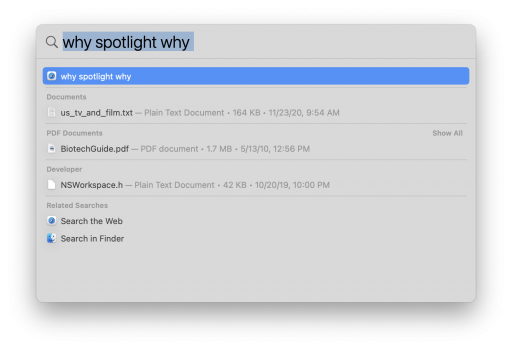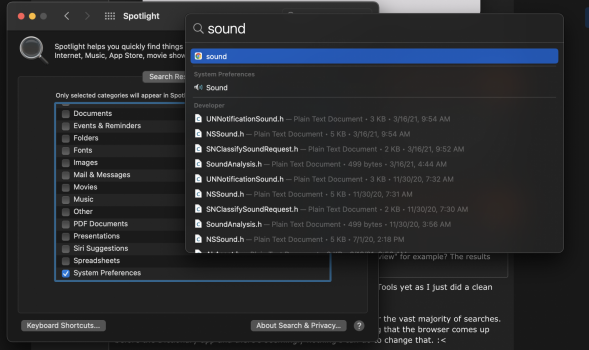Spotlight keeps putting the general web-search results as "top hits" before my documents. Does anyone know how to prevent Spotlight from offering to search the web as a result at all?
I have Siri Suggestions turned off in Spotlight preferences and am still getting the general web-search result.
EDIT: See attached image for example with the top hit being a web-search through Safari.
I have Siri Suggestions turned off in Spotlight preferences and am still getting the general web-search result.
EDIT: See attached image for example with the top hit being a web-search through Safari.
Attachments
Last edited: