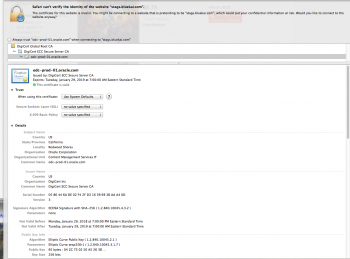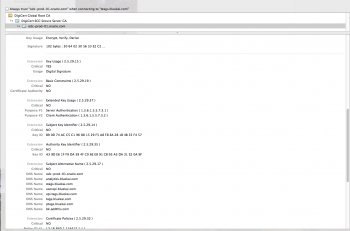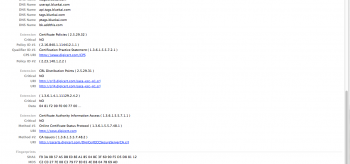From a few days ago I started getting this warning: "Safari can't verify the identity of the website "stags.bluekai.com" The certificate is invalid. You might be connecting to a website that is pretending..." etc. (screenshot attached). It only happens with certain websites, so far eBay and macrumors have been the worst. I've looked through dozens of google responses to this and none have helped. I have reset Safari, cleared cookies and history completely, tried using Malwarebytes, Avast Security, Macbooster and ScamZapper. I've disabled plug-ins, deleted all extensions and used Keychain First Aid. I have tried going back long before this issued occurred with Time Machine. I have been to the BlueKai site and opted out. This does not happen in other browsers.
I am running OS X 10.9.5, MacBook Pro, Safari 9.1.3.
Plllleeease help me!!
I am running OS X 10.9.5, MacBook Pro, Safari 9.1.3.
Plllleeease help me!!